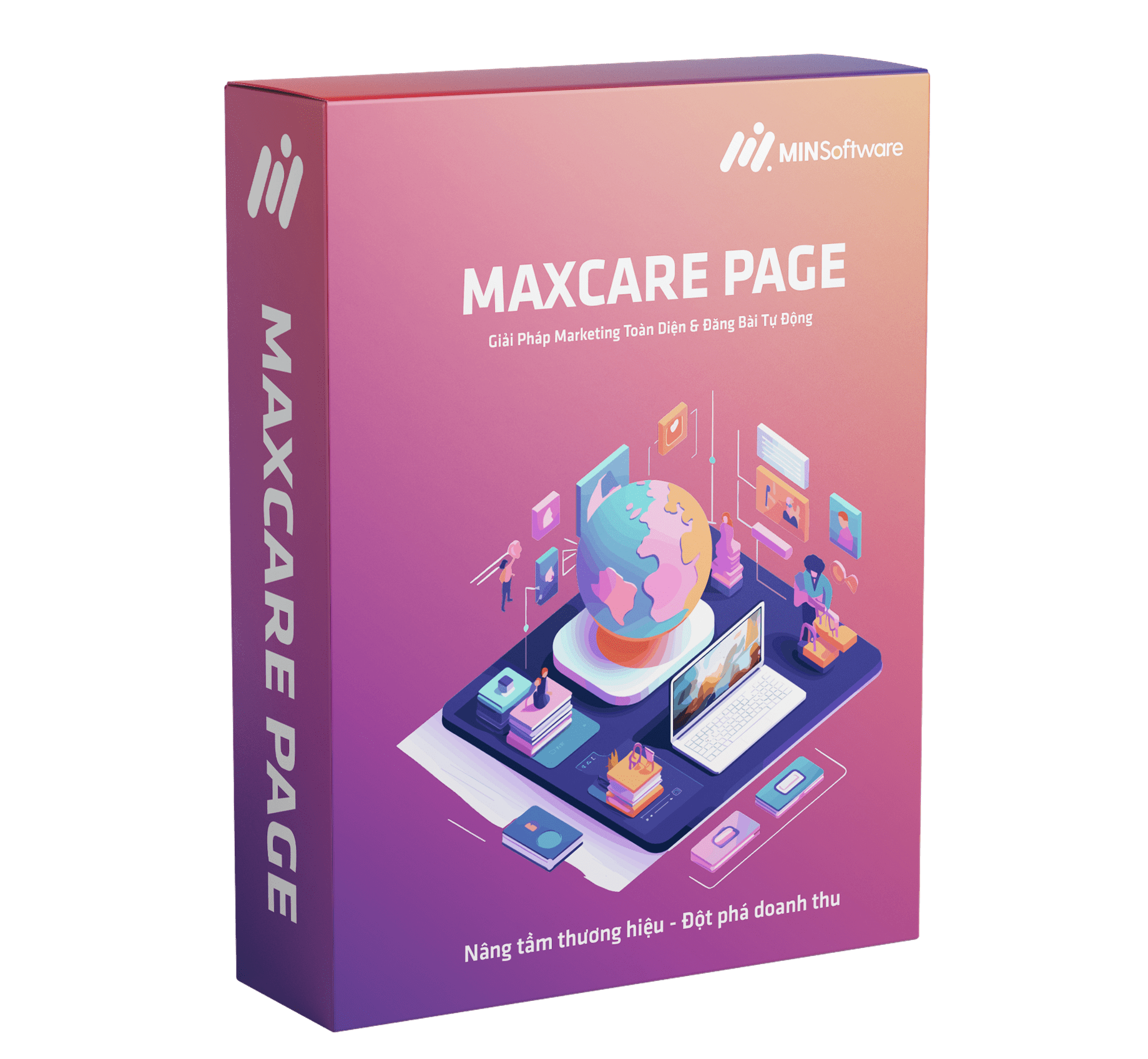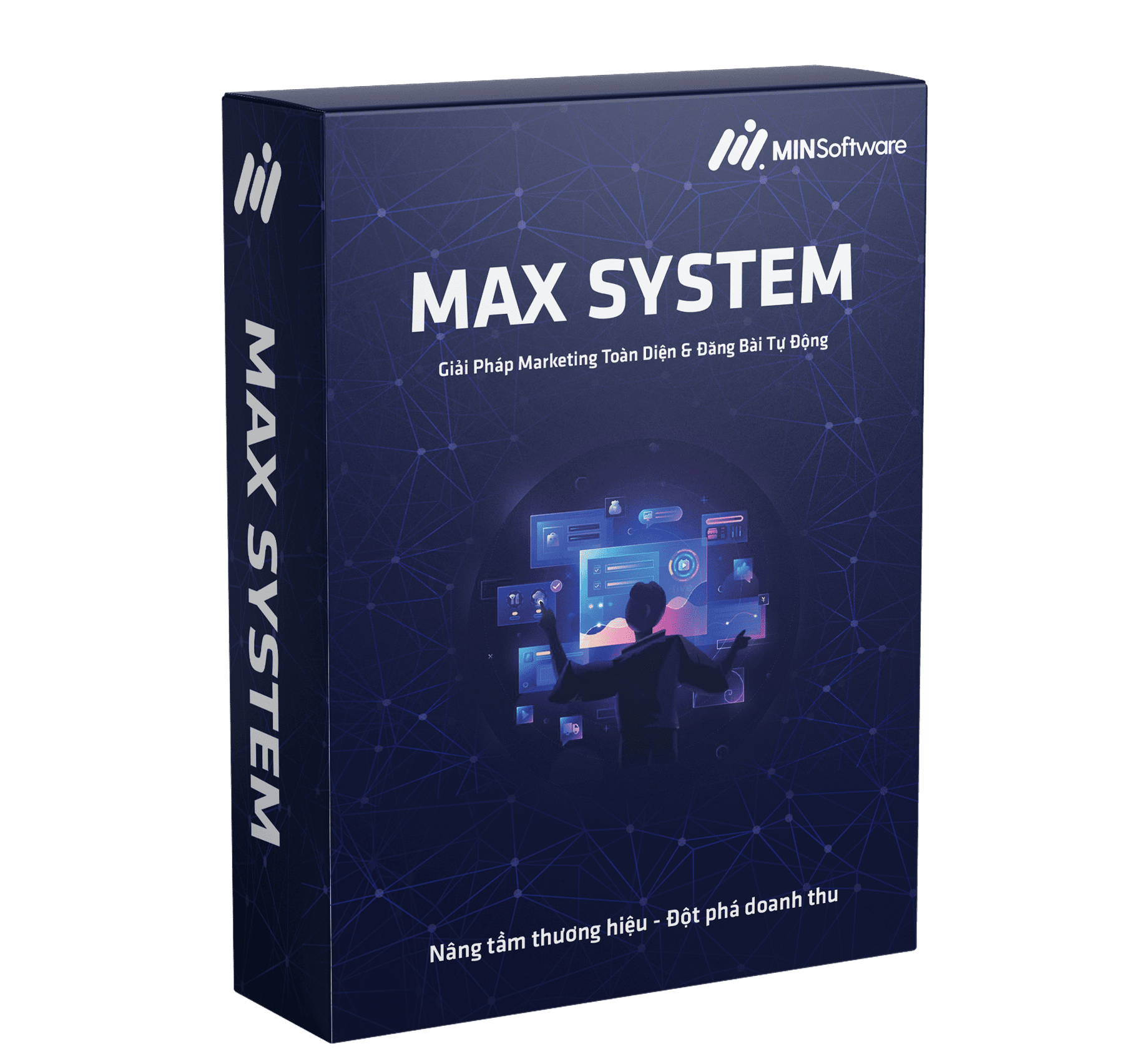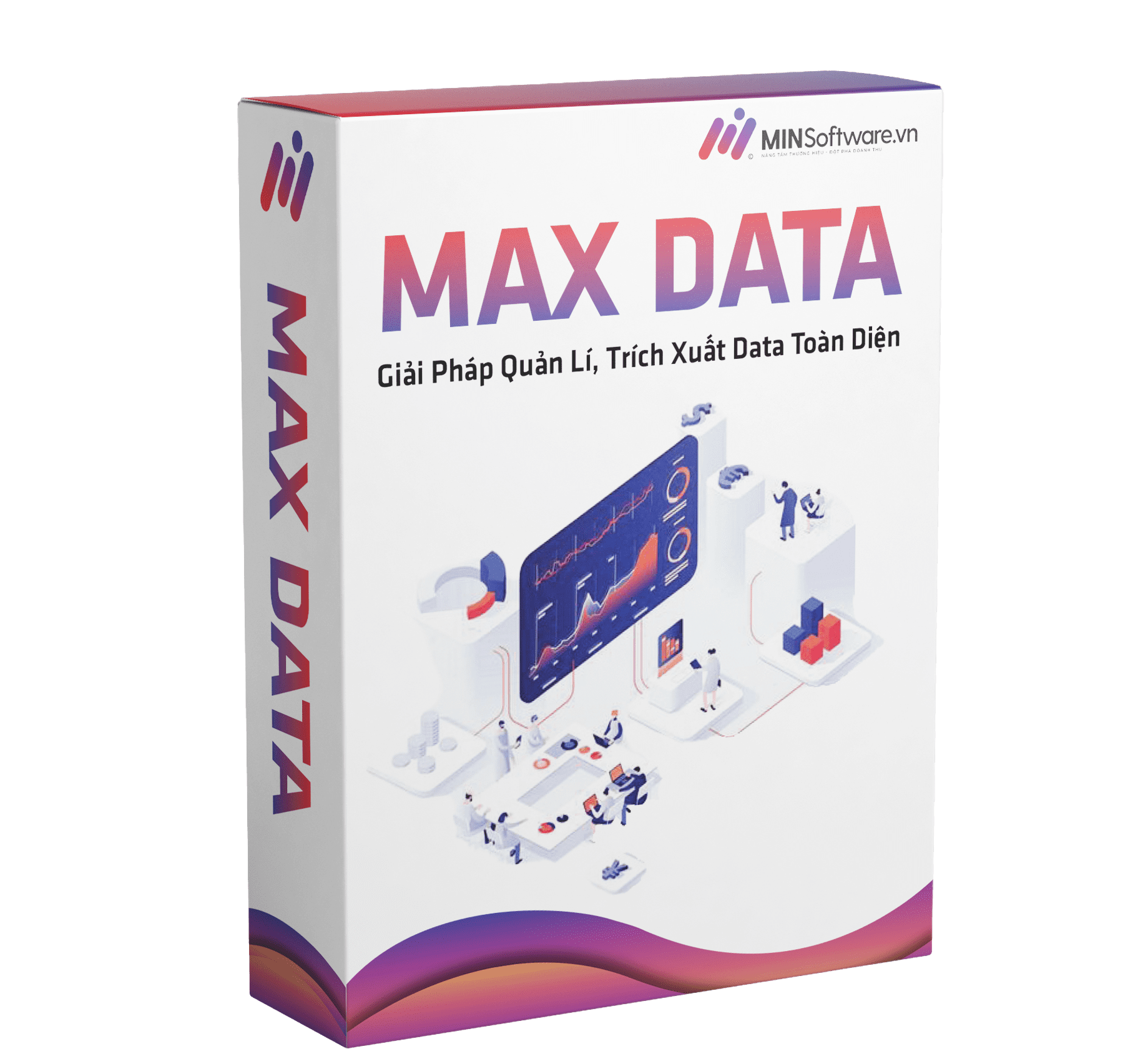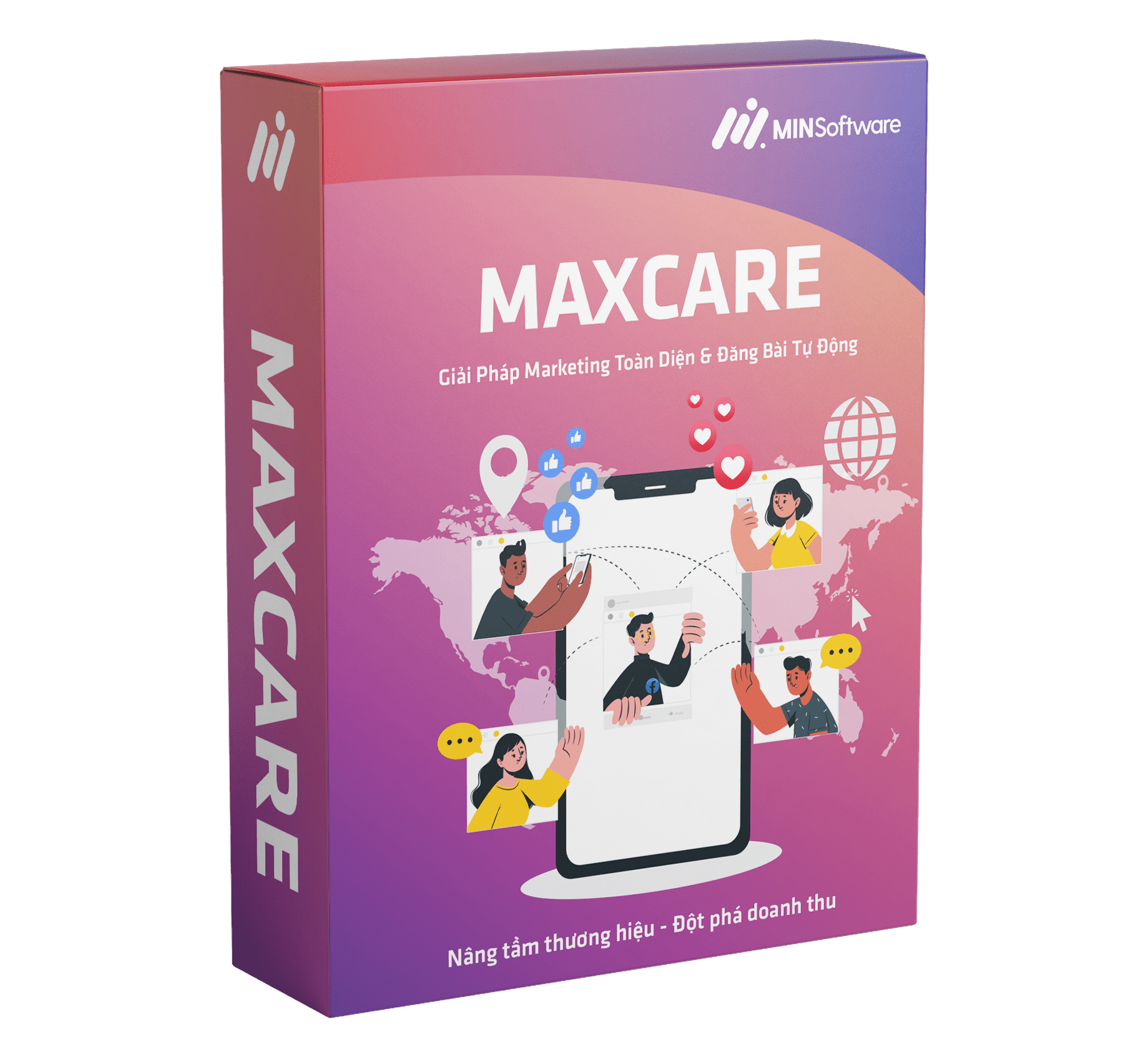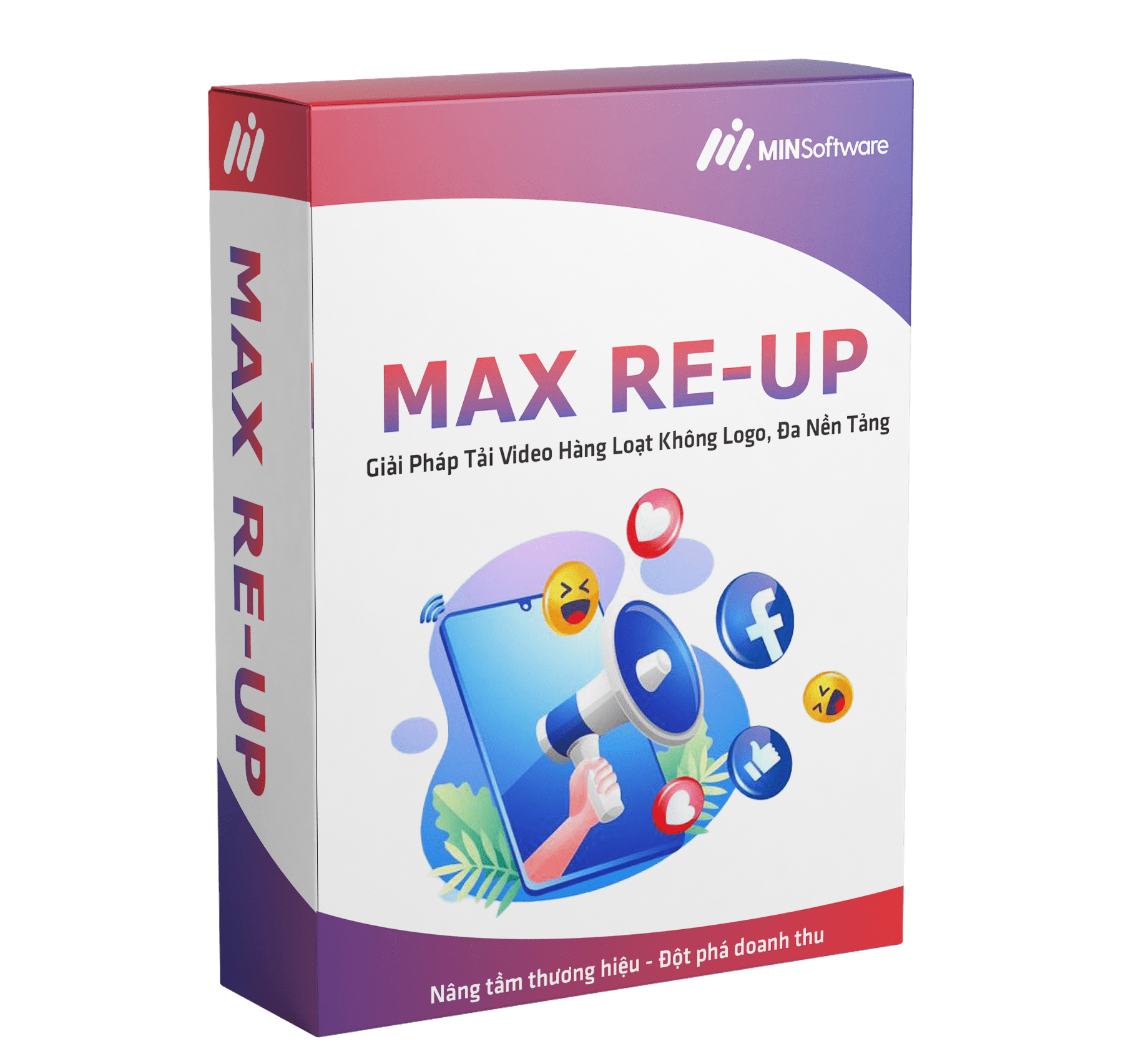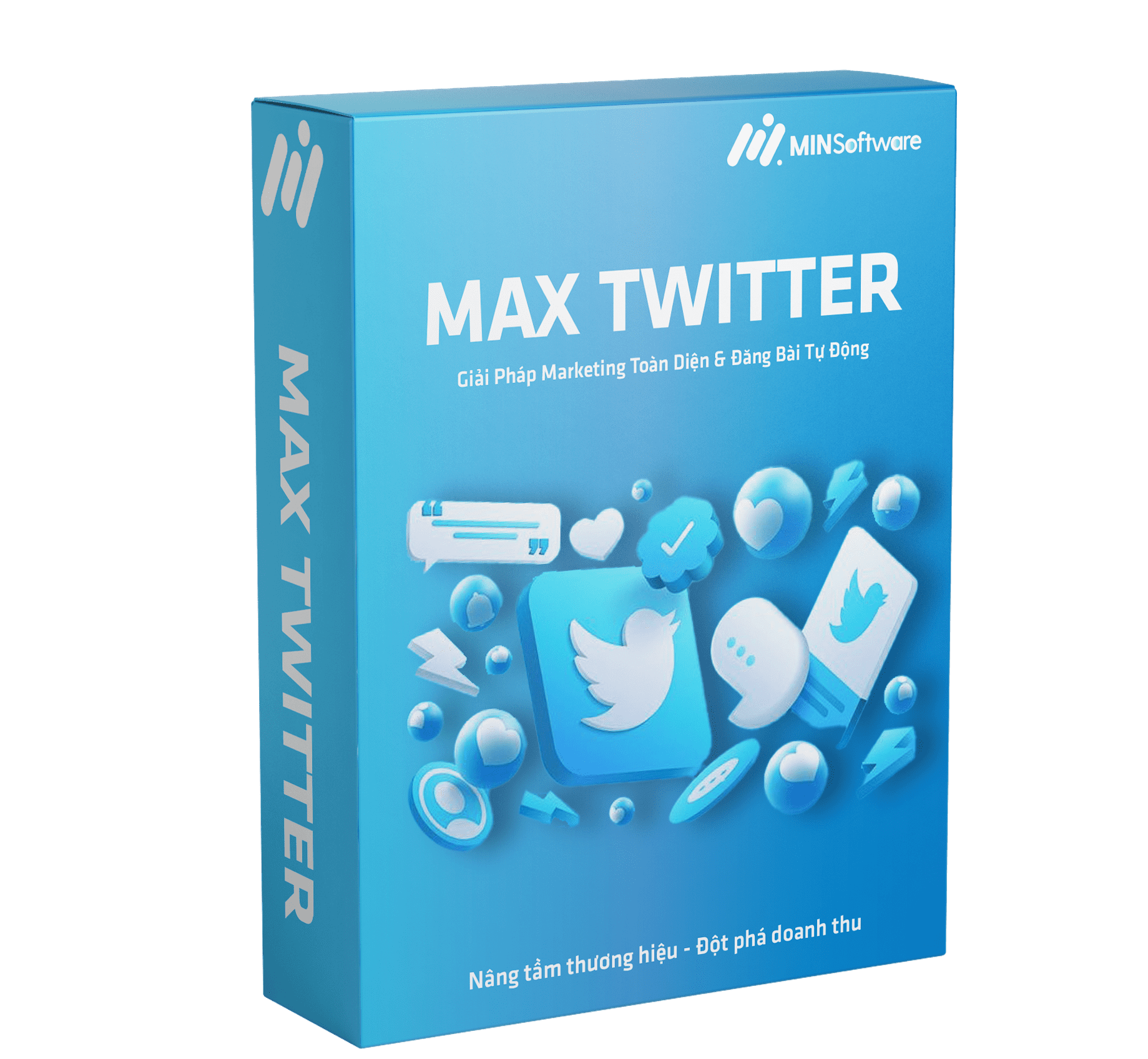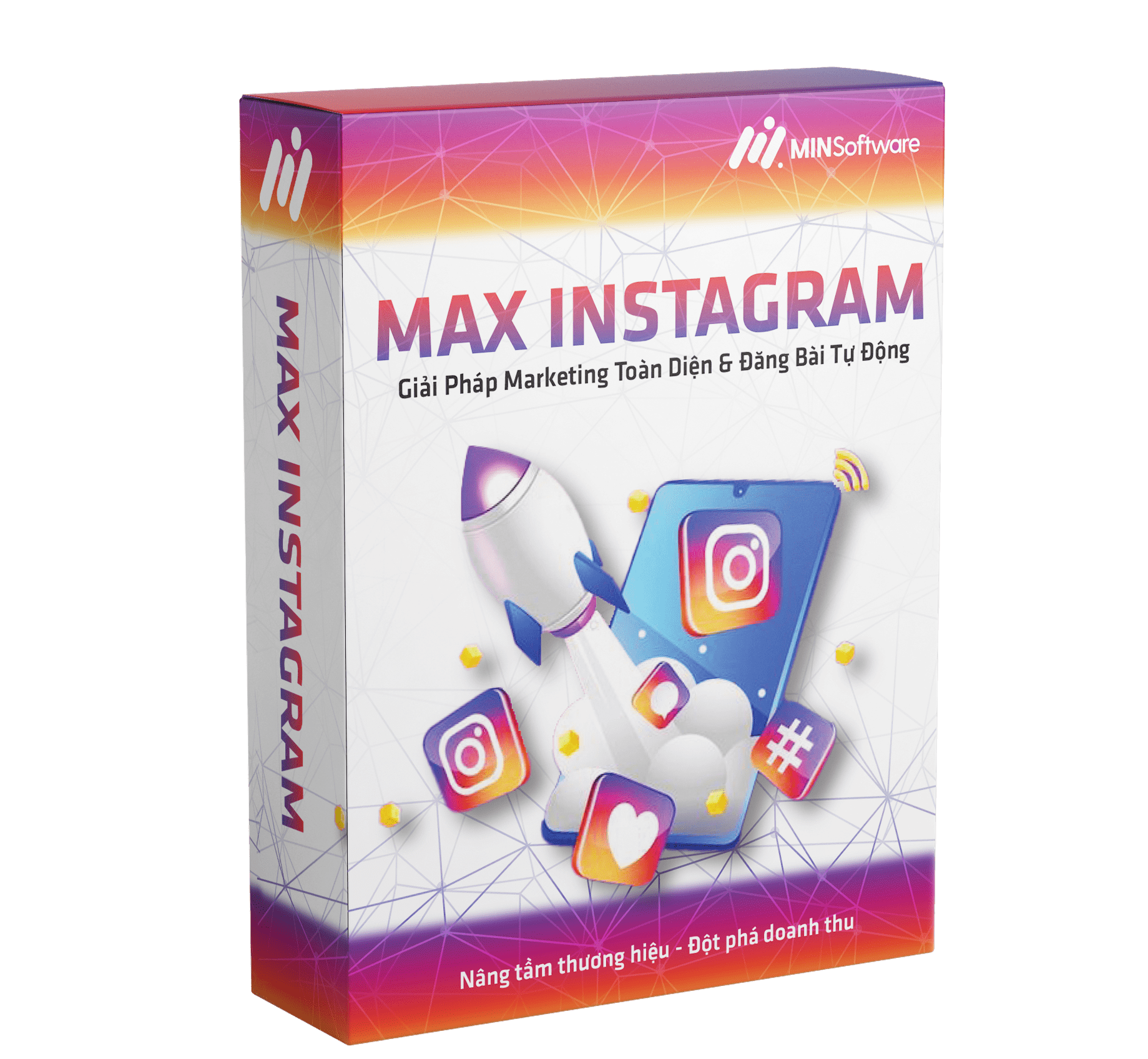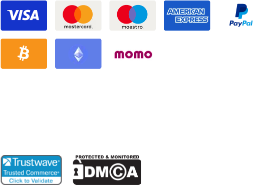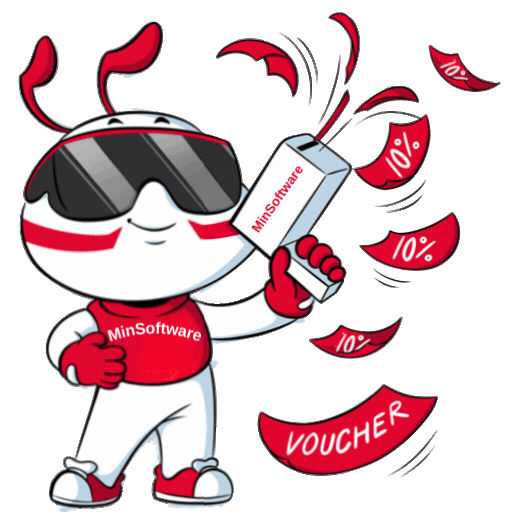Seeding Facebook: How to Use Maxcare Effectively
Facebook seeding is a crucial strategy to boost engagement, build credibility, and grow personal or business brands. In this article, we’ll walk you through how to effectively seed Facebook using Maxcare – a powerful tool for account farming, interaction automation, and trust building.
You’ll learn how to configure seeding settings, avoid checkpoints, optimize your time, and increase account trust. Whether you’re a beginner or an experienced Maxcare user, the tips and techniques shared here will significantly enhance your seeding results and help you run smoother, more successful campaigns.
Seeding Facebook: How to Use Maxcare Effectively
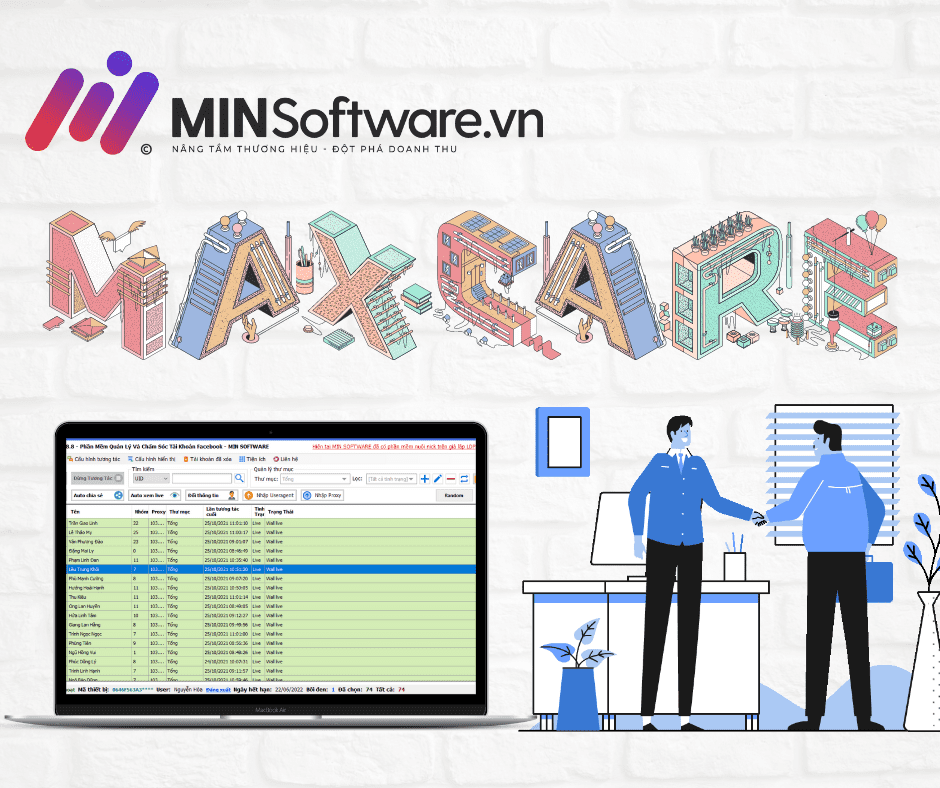
I. What is Facebook Seeding?
Facebook seeding refers to the practice of using virtual or pre-arranged comments to boost a brand’s reputation on the platform. This often involves posting positive comments or strategically directing public opinion under posts. Facebook seeding serves two main purposes:
Building customer trust in a brand or product through social proof.
Attracting attention to promoted items, increasing visibility and reach more effectively.
Seeding Facebook: How to Use Maxcare Effectively
In essence, Facebook seeding is a powerful form of public relations (PR) used to attract and engage potential customers on social media. It can be executed either directly (using real accounts you manage) or indirectly (through pre-set automated interactions).
Additionally, seeding can help stimulate organic engagement, making posts appear more trustworthy and encouraging real users to join the conversation. When done correctly, it also improves algorithmic ranking, allowing your content to appear more frequently on newsfeeds.
Seeding Facebook: How to Use Maxcare Effectively

Currently, there are 4 main types of Facebook seeding most commonly used:
Q&A Seeding: This involves posting question-and-answer style comments that draw attention within a post. These questions are often designed to guide public opinion or tap into customer psychology to maximize effectiveness.
Discussion Seeding: These are posts or comments that share useful content or personal experiences, helping to build trust and credibility with potential customers.
Order-Based Seeding: This method aims to guide customers to leave their contact information under the post, allowing the business to follow up with potential leads.
Consultation Seeding: One of the most popular forms of seeding today, this method creates a realistic user experience by mimicking helpful advice or consultations, effectively drawing interest and engagement from viewers.
Seeding Facebook: How to Use Maxcare Effectively
II. Why Choose Maxcare as Your Facebook Seeding Tool?
The online marketing industry is rapidly growing in both Vietnam and around the world. Today, fewer people rely on outdated, manual methods that are time-consuming and inefficient.
Instead, many have turned to automated software to streamline their Facebook seeding efforts. MINSoftware introduces three of the most effective and widely used Facebook seeding features available in Maxcare.
👉 Check out more features of the MaxCare Facebook farming tool: Max Care Facebook
1. Auto Post and Share Function
This is one of the most commonly used features in Maxcare. It allows you to automatically post your products to targeted Facebook groups that match your desired customer profile.
Additionally, you can easily share posts from your own group to others, helping attract more members and build brand awareness effectively.
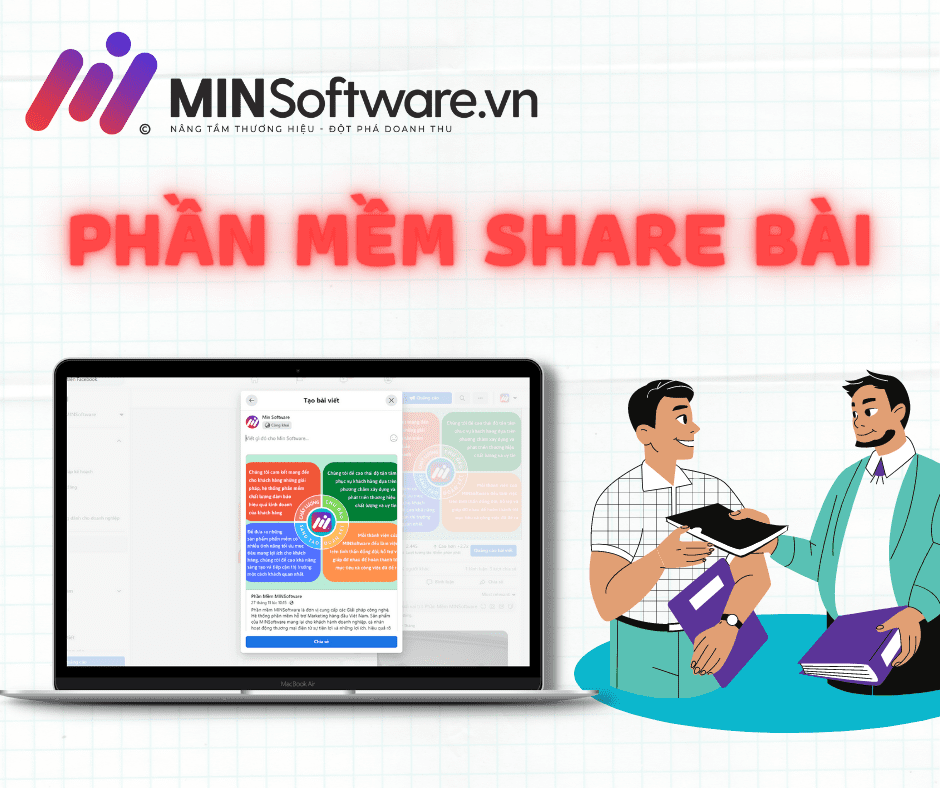
2. Auto Like, Comment, and Spam Feature
Now, you can easily increase the number of likes and seeding comments on your posts across personal profiles, groups, or pages. Moreover, spamming comments or messages helps boost your brand’s reach significantly, saving both time and advertising costs.
Seeding Facebook: How to Use Maxcare Effectively
3. Auto Join Groups and Add Friends Feature
So how can your Facebook accounts join groups or add potential customers as friends? The answer lies in using the auto group join and friend request features. You can completely rely on Maxcare to help your accounts join specific groups or groups based on your chosen keywords.
You can also send friend requests to members of those groups. Additionally, Maxcare has a feature to invite friends to groups, which is perfect for those building their personal brand or communities.
With the support of Maxcare’s automation features, building your online presence becomes easier and more efficient than ever. From boosting engagement through auto likes and comments to expanding your network by automatically joining groups and adding friends, you can save significant time and advertising costs.
These powerful tools are essential for anyone looking to grow their brand, reach potential customers, and dominate the social media space.
Above, we have explained what seeding is and highlighted the key features of Maxcare used for seeding. We hope this information helps readers better understand an effective and cost-saving online marketing tool called Maxcare.
Seeding Facebook: How to Use Maxcare Effectively
𝐂𝐎𝐍𝐓𝐀𝐂𝐓 𝐔𝐒 𝐅𝐎𝐑 𝐂𝐎𝐍𝐒𝐔𝐋𝐓𝐀𝐓𝐈𝐎𝐍 & 𝐅𝐑𝐄𝐄 𝐓𝐑𝐈𝐀𝐋
Hotline/ Zalo/ Whatsapp: (+84) 77.207.2222 – (+84) 972.544.228
Telegram 1: https://t.me/@MIN_Media
Telegram 2: https://t.me/BaoMinSoftware
Facebook Fanpage: Fanpage MINSoftware
Learm More:
- Max Care Facebook
- How to Make Money with Maxcare Effectively in 2025
- MaxCare Page – Automated Bulk Facebook Fanpage Management Software 2025
- Maxcare Software: Guide to Posting Sales Ads 2025
- MaxCare Page – Automated Bulk Facebook Fanpage Management Software 2025
Seeding Facebook: How to Use Maxcare Effectively