MaxTikTok Chrome is a powerful tool designed to simplify the management of multiple TikTok accounts, making tasks like automating interactions, seeding content, and increasing followers more efficient. As TikTok continues to dominate as one of the most popular social media platforms, it has become not only a source of entertainment but also a highly effective sales channel for businesses.
With millions of users engaging daily, TikTok presents a massive opportunity for brands and entrepreneurs to expand their reach and drive sales through short-form videos. However, manually managing multiple accounts can be both time-consuming and challenging, especially for those looking to scale their online presence. MaxTikTok Chrome streamlines this process, allowing users to optimize their workflow, maintain consistent engagement, and enhance overall sales efficiency with ease.
What is MaxTikTok Chrome?
MaxTikTok Chrome is a software designed for managing and growing TikTok accounts, automating interactions, seeding, and boosting followers. It helps users automate various activities for multiple TikTok accounts based on pre-configured settings, increasing engagement and activity history, and reducing the risk of account bans. These managed accounts can be used for automated seeding, engaging with videos, livestreams, and boosting sales effectiveness on TikTok.
Key Features of MaxTikTok Chrome
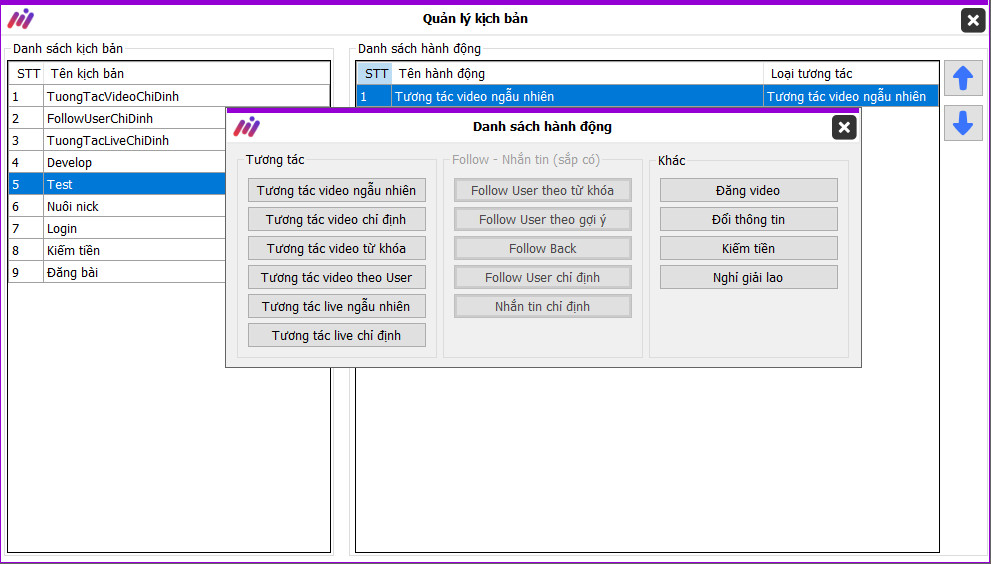
MaxTikTok Chrome enables your accounts to interact automatically based on pre-set configurations, manage thousands of accounts, and update or modify information easily.
- Scroll through the newsfeed, like, and comment based on configured numbers.
- Automatically update and change account information quickly.
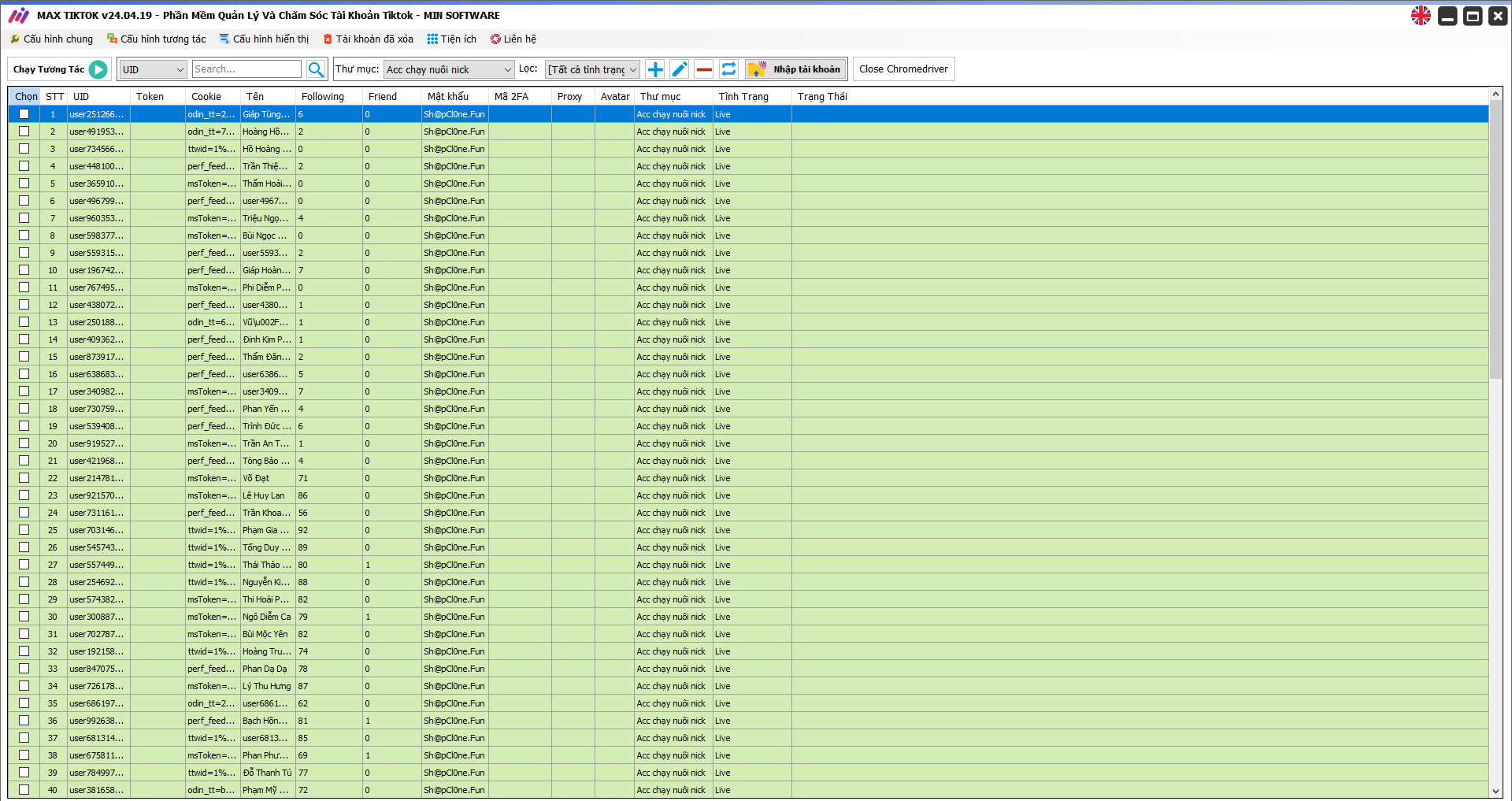
2. Automated Interaction for TikTok Accounts
The software allows users to set interaction patterns for their accounts, increasing trust and ensuring safety.
- Watch TikTok videos
- Like, comment, and follow users
- Interact with specified video IDs
- Engage with random or specified videos
- Participate in random or specified livestream interactions
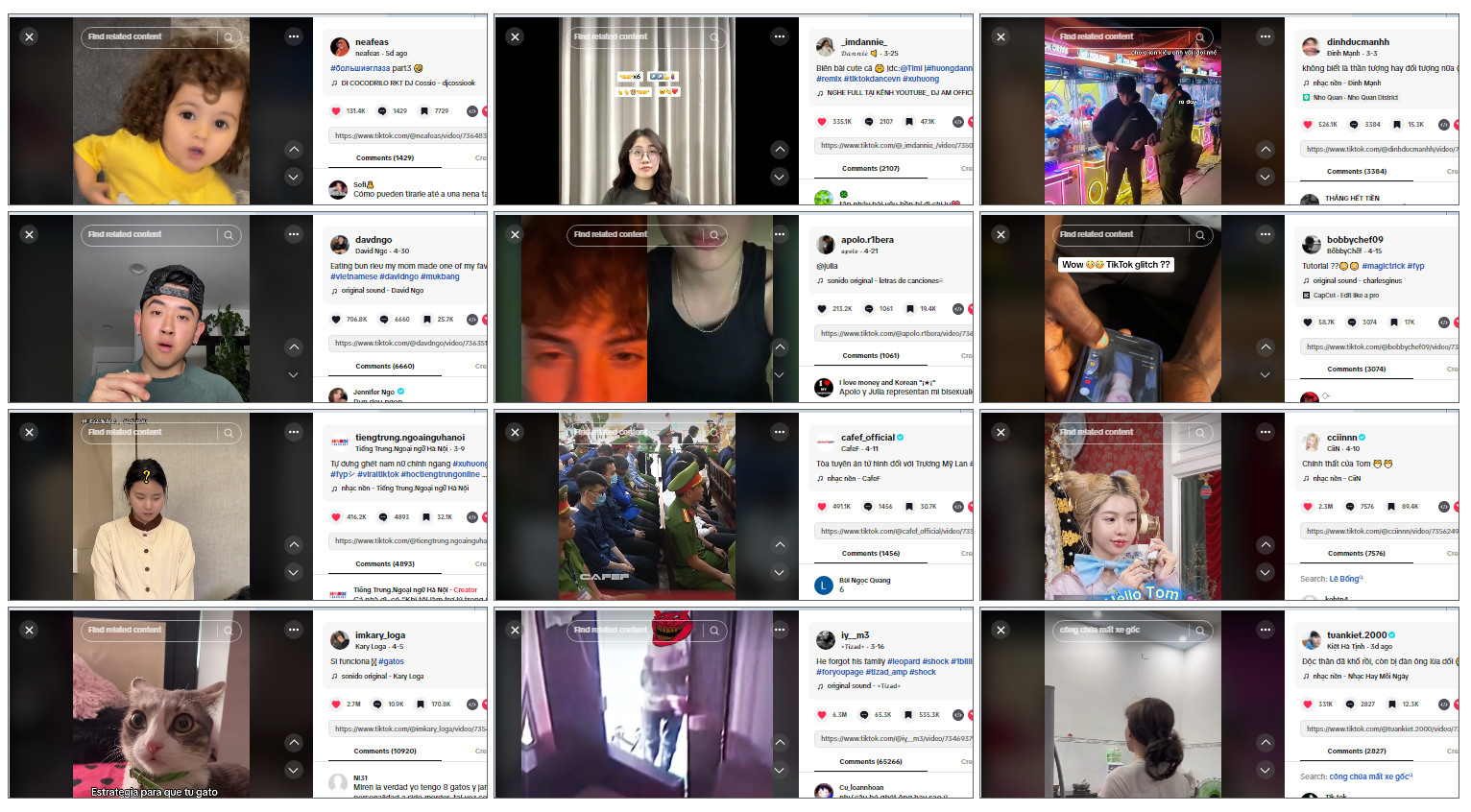
>>> You may be interested in: MaxData – Facebook Data Scanning Software
3. Boosting TikTok Followers
Users can quickly increase followers with MaxTikTok Chrome through different methods:
- Follow users based on keywords
- Follow suggested users
- Follow back users
- Follow specific users
- Send messages to designated UIDs
4. Bulk Account Information Updates
The software allows users to set up automated scripts to modify multiple account details in bulk:
- Update bios (descriptions)
- Change names (randomly generated or from a user-uploaded list)
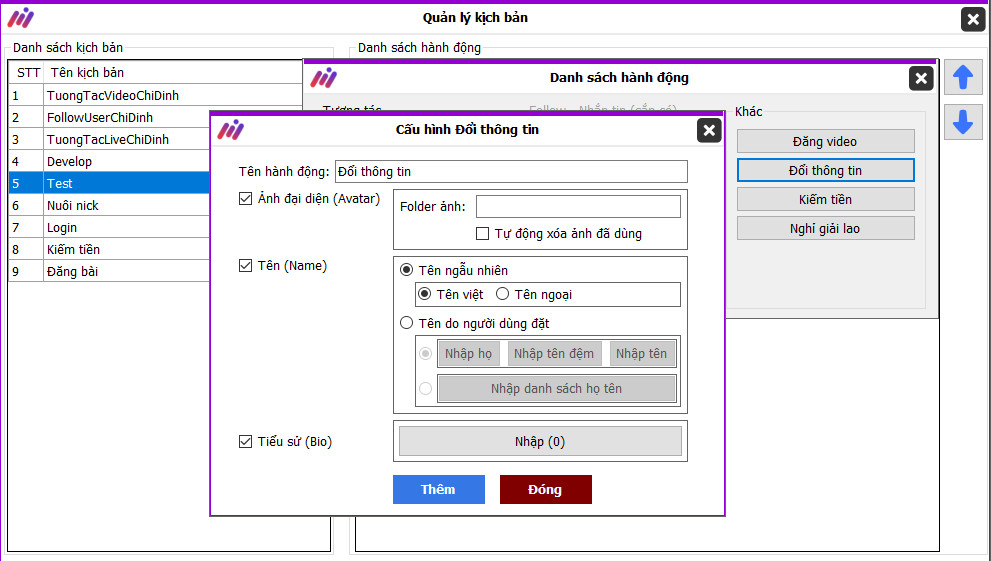
5. Mass Video Uploading Automation
Users can upload multiple short videos to their TikTok accounts within minutes. This feature helps maintain active accounts and improves engagement without manual posting.
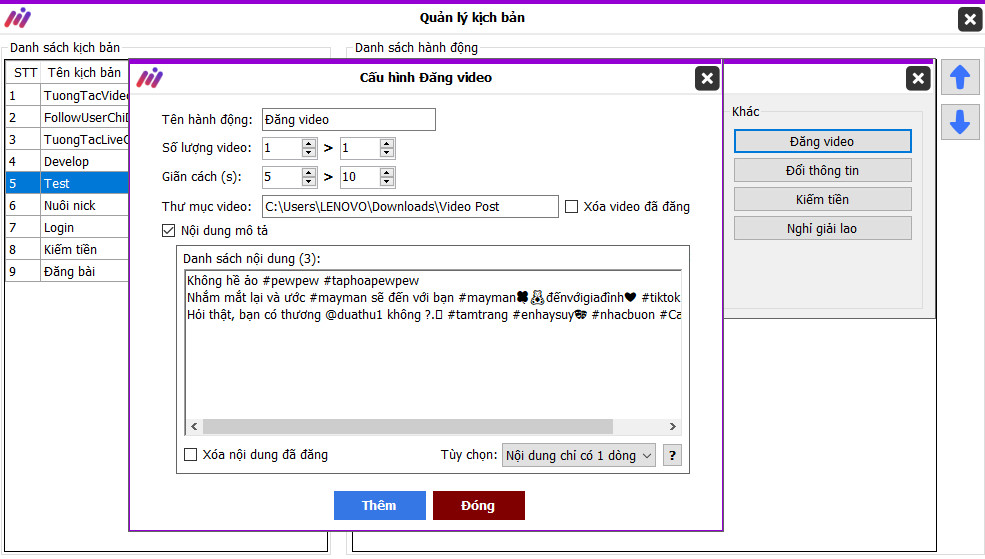
6. Monetization Feature – Earn Money Through Engagement
MaxTikTok Chrome includes a monetization function that allows users to earn money by completing interaction tasks, such as:
- Following accounts
- Liking videos
- Commenting on posts
- Following all suggested users
Each task has a fixed price, with earnings ranging from 5 VND to 12 VND per task, depending on difficulty and requirements. This feature enables users to make passive income while engaging with TikTok.
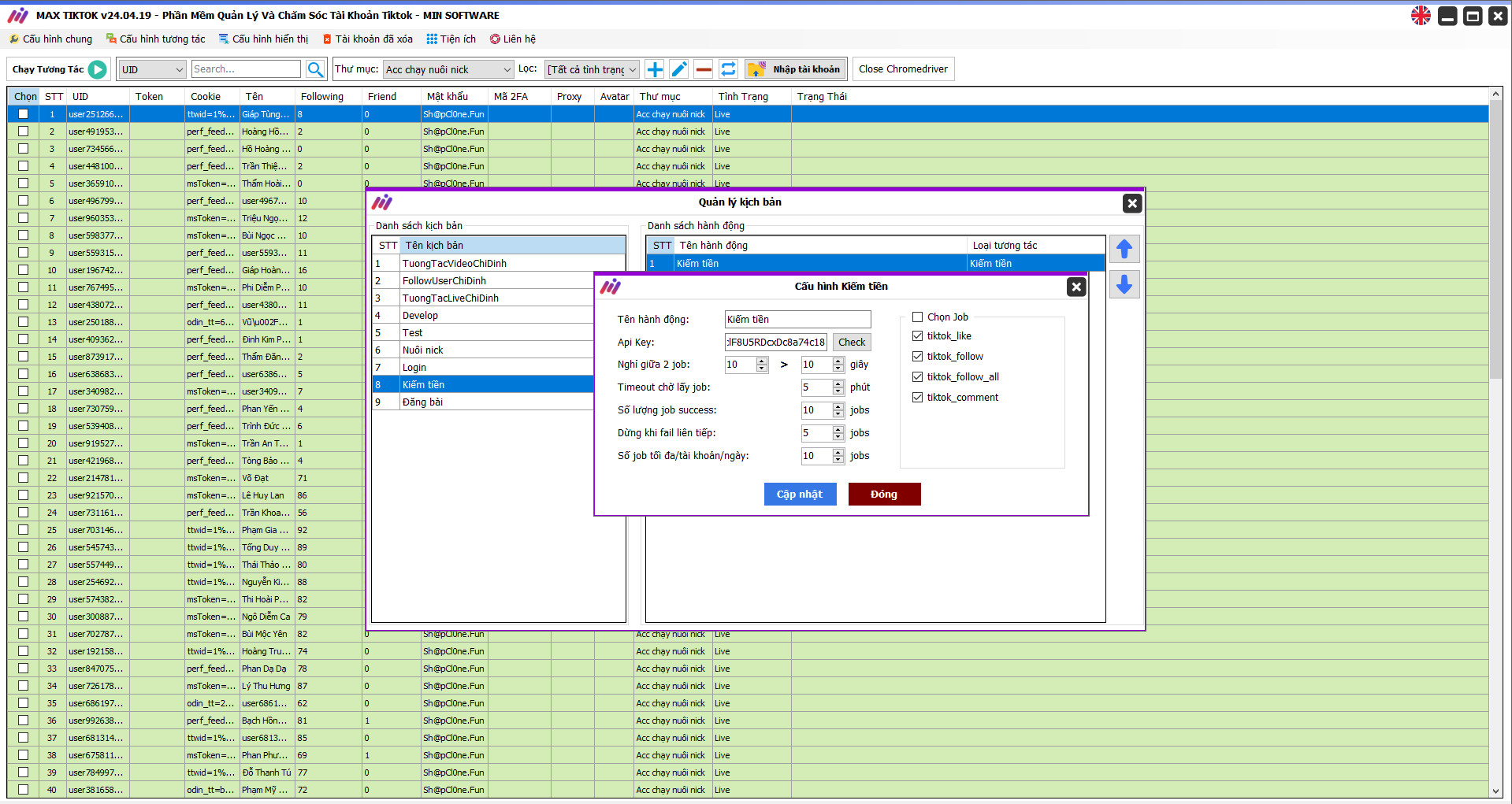
System Requirements for MaxTikTok Chrome
The software is compatible with Windows-based laptops and PCs (Windows 10 or later).
Minimum Requirements:
- Storage: 100GB SSD
- Operating System: Windows 10 or later
- RAM: 8GB or more
- Graphics: DirectX 9
With MaxTikTok Chrome, businesses and content creators can automate TikTok account management, boost engagement, and maximize revenue potential—all while saving valuable time.
- Revealing the Top 10 Ways to Upload Videos on TikTok and Reach Millions of Views
- Top 3 Ways to Interact with Videos on TikTok Chrome
- How to Download TikTok Videos Without Logo in Bulk – Simple & Easy in 2024

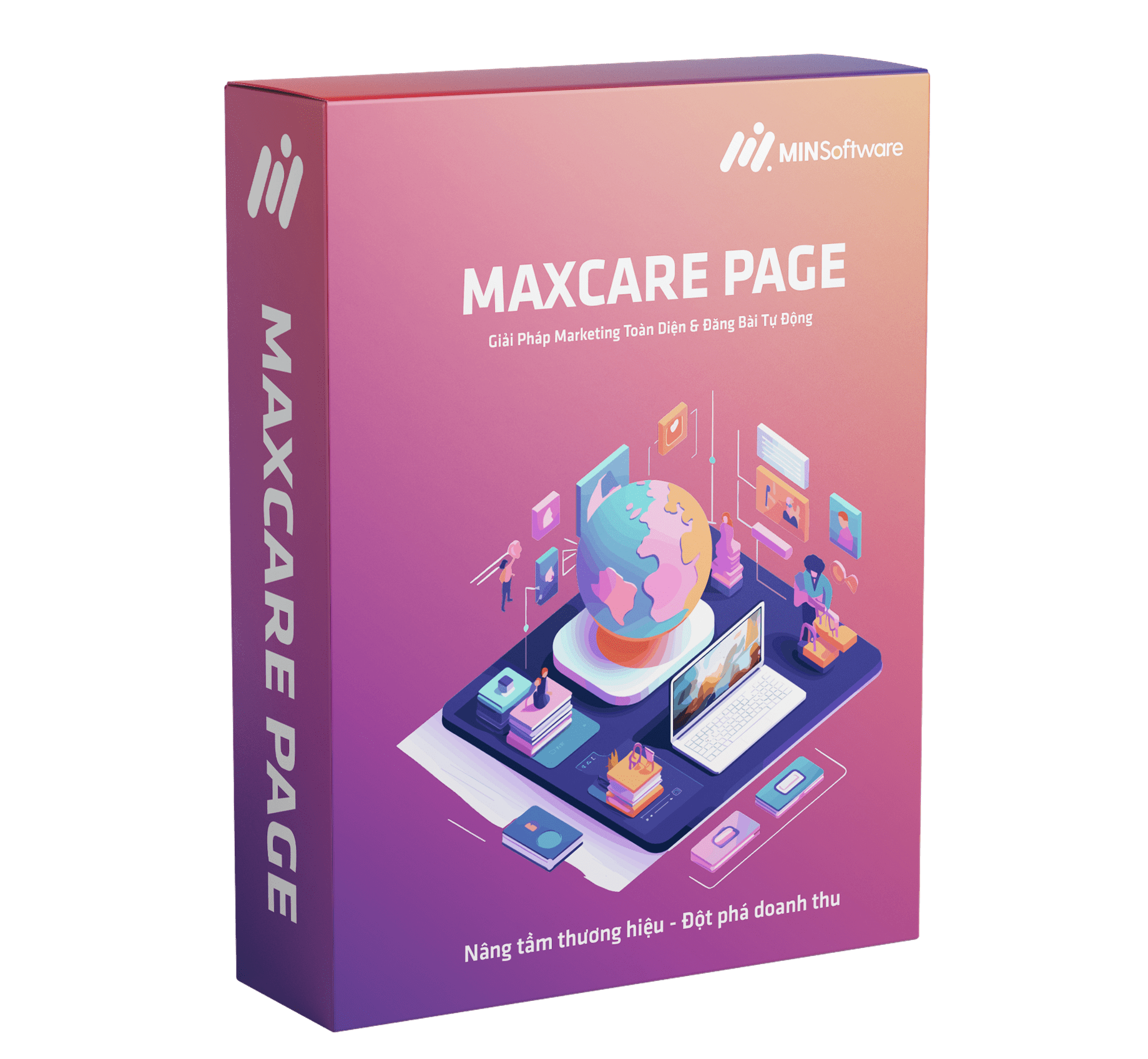
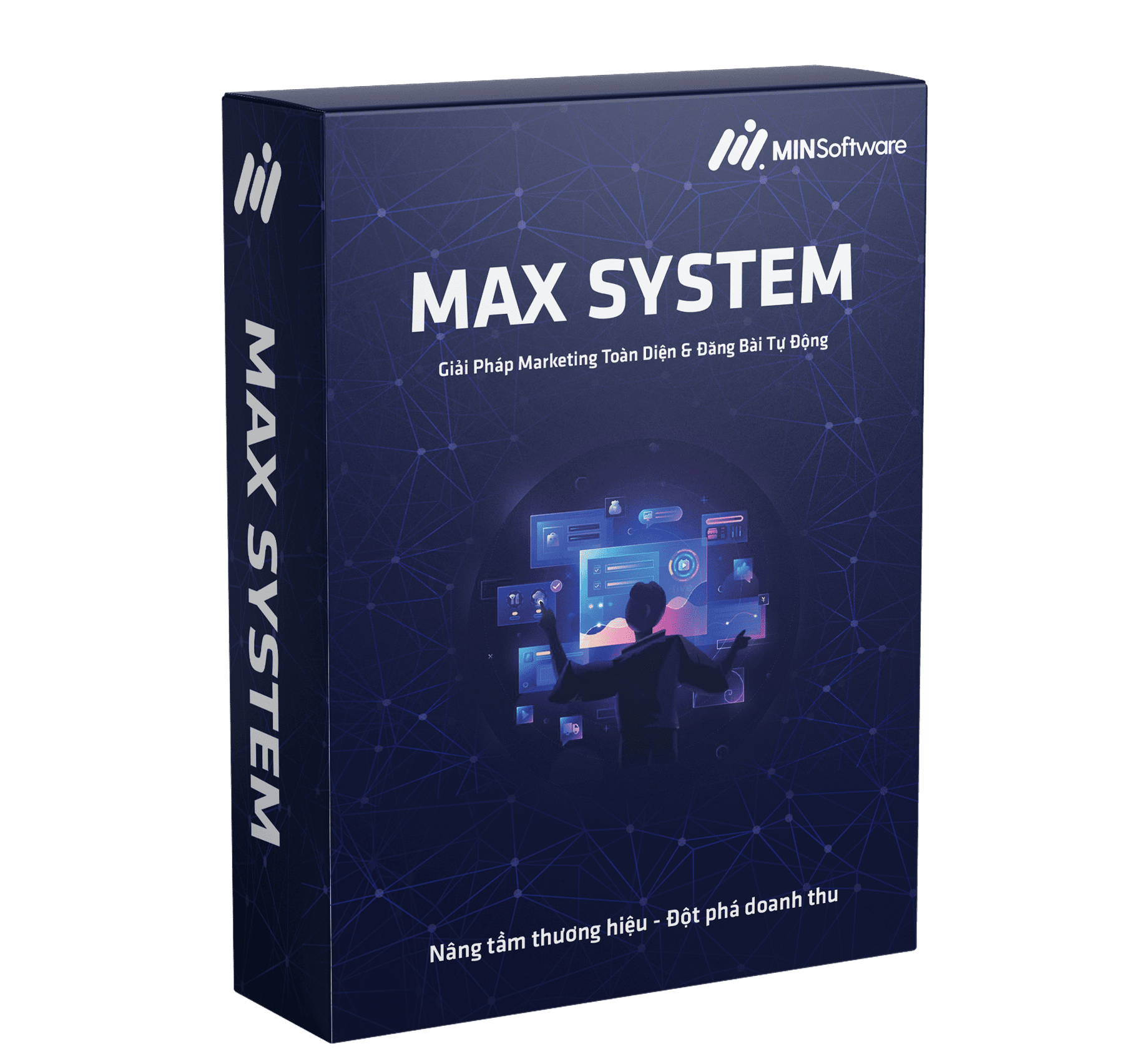
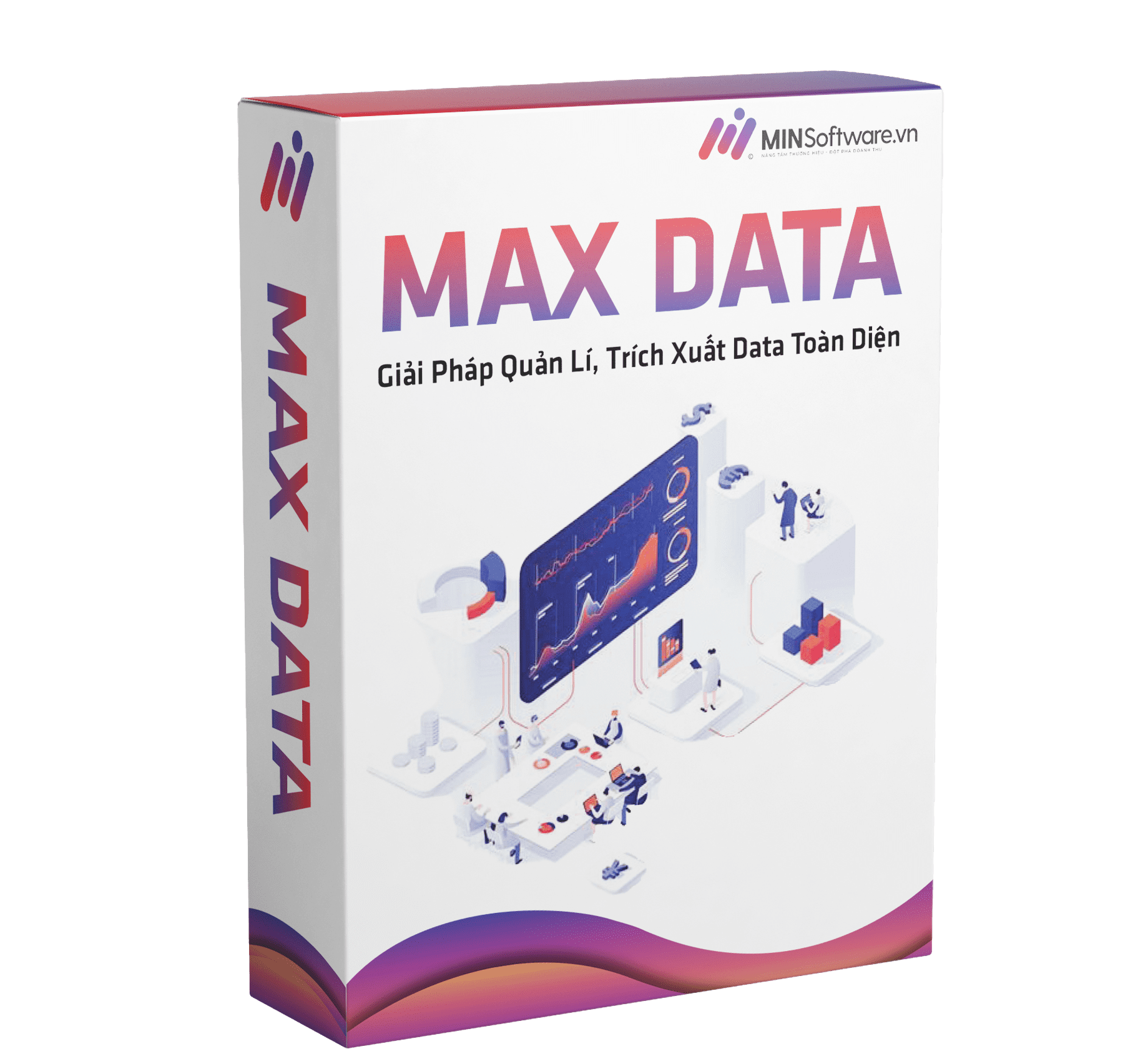


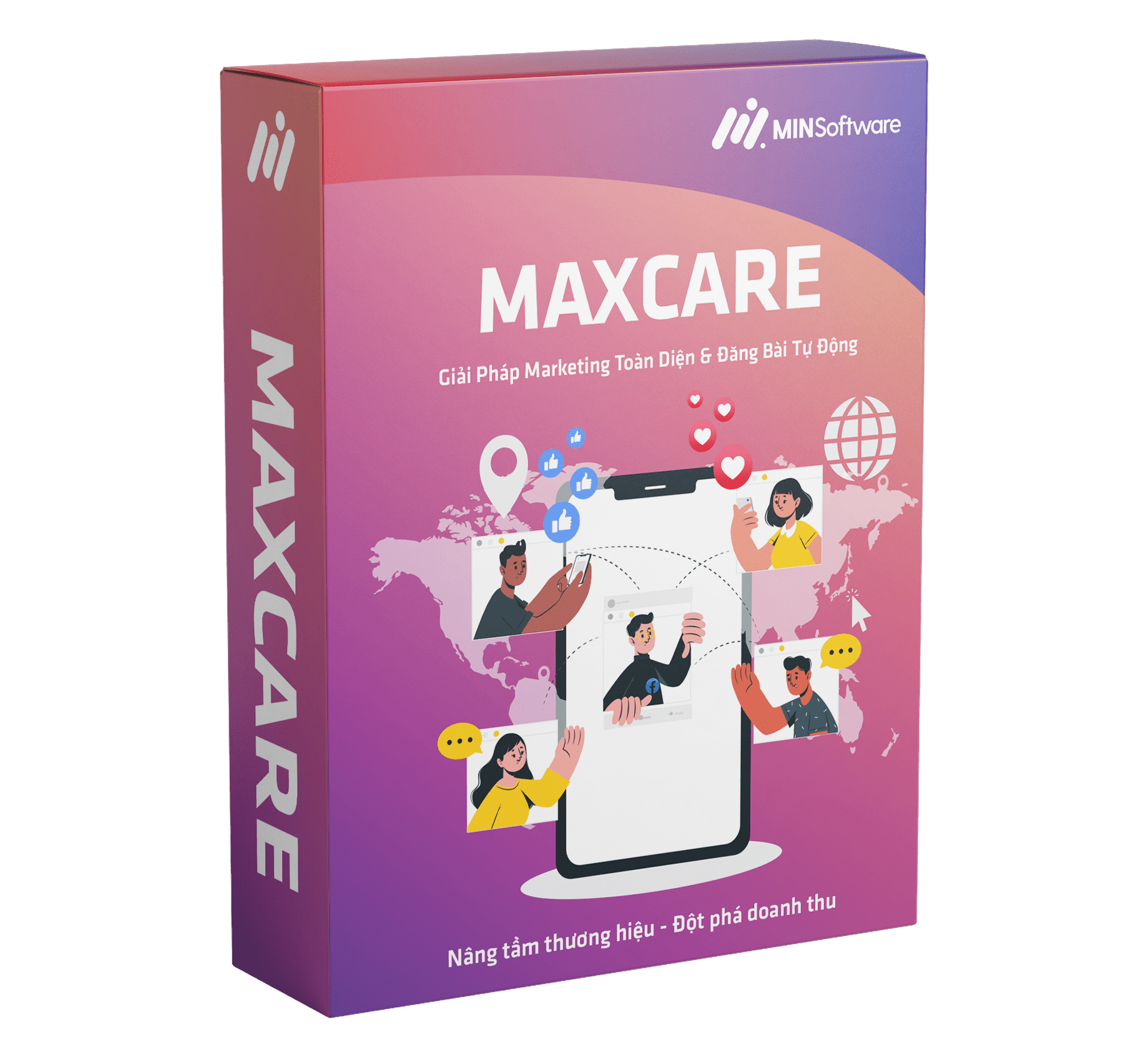
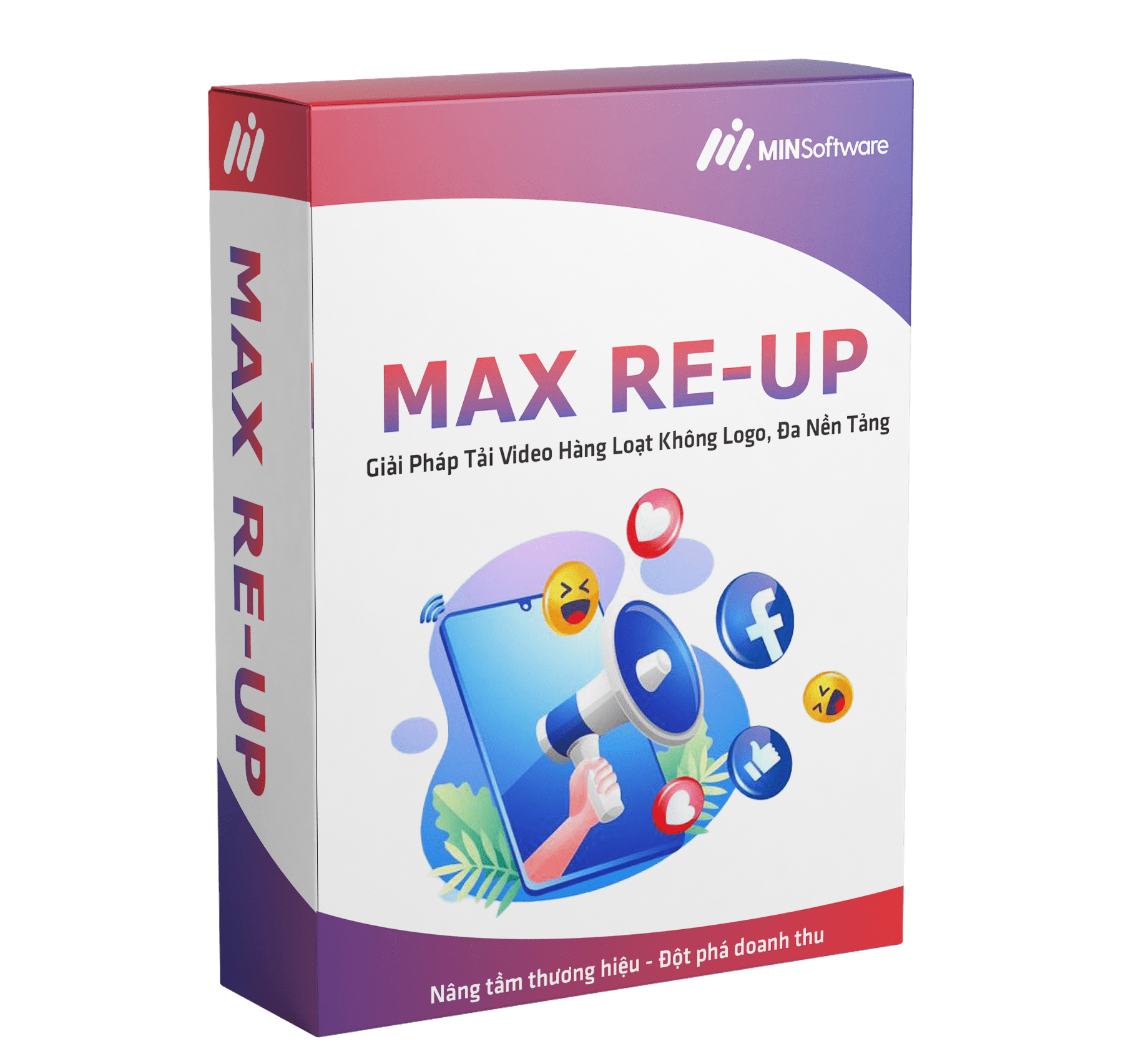
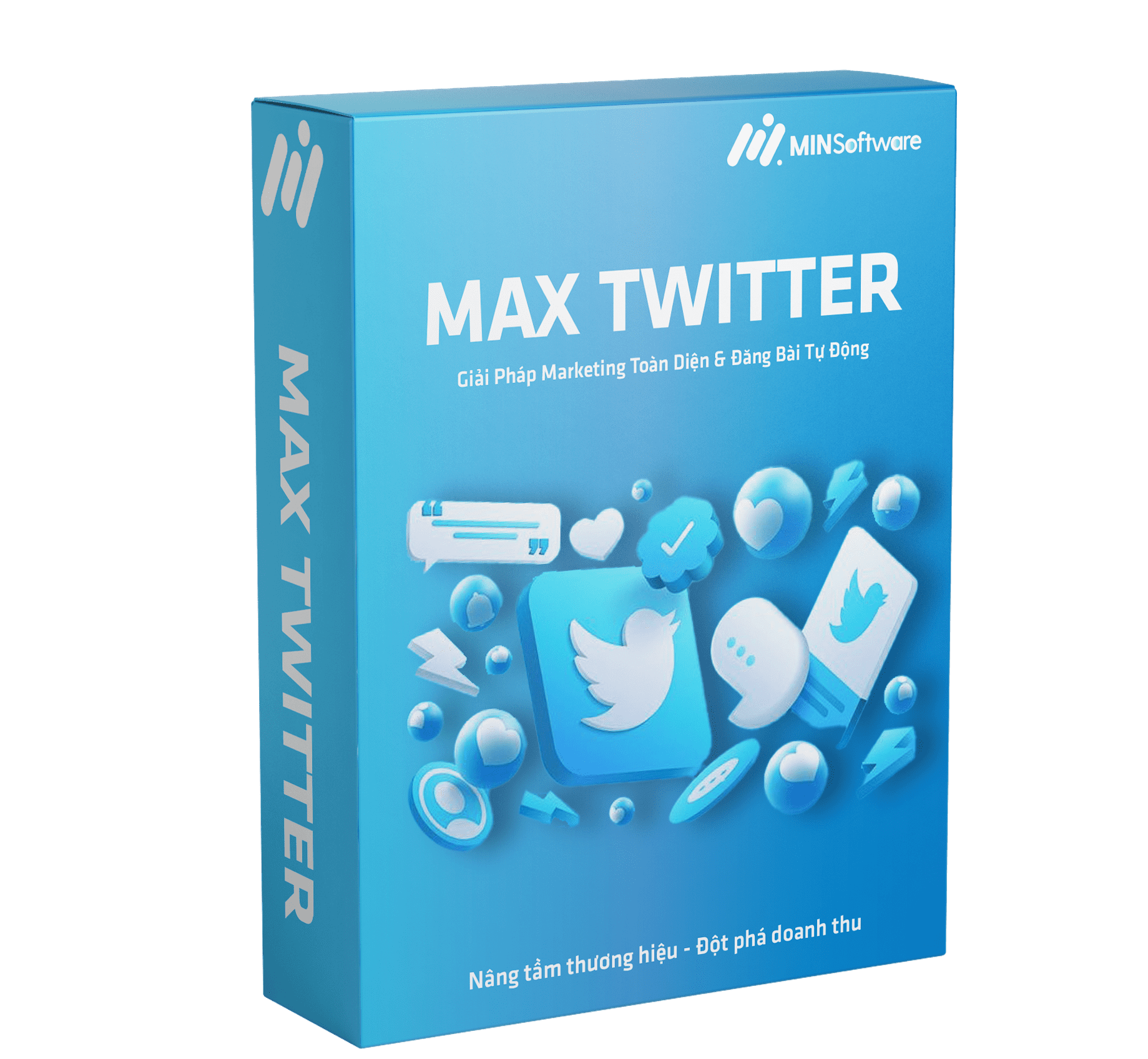
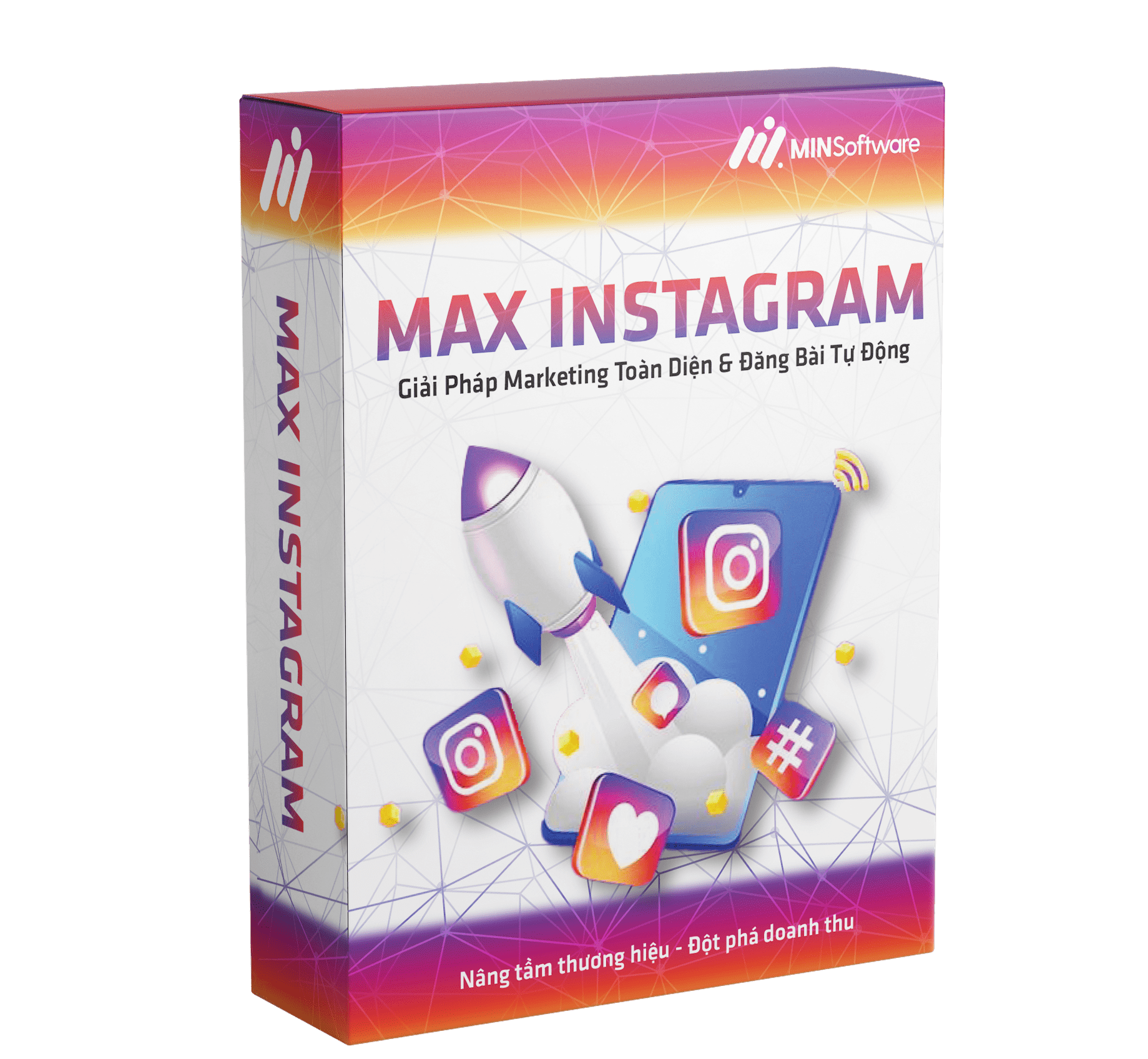

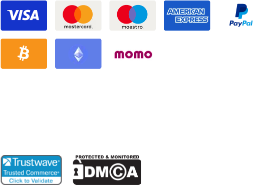
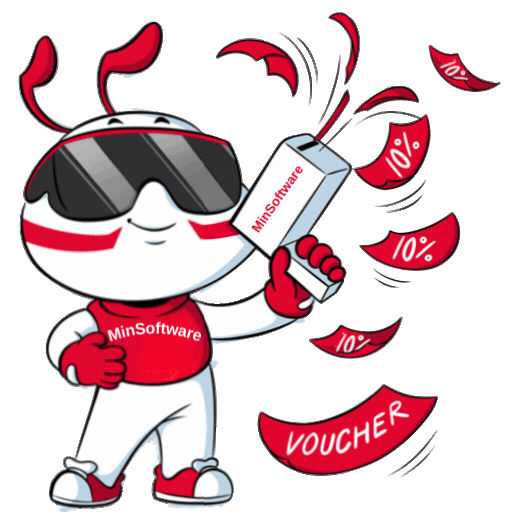



Your writing has a way of resonating with me on a deep level. I appreciate the honesty and authenticity you bring to every post. Thank you for sharing your journey with us.