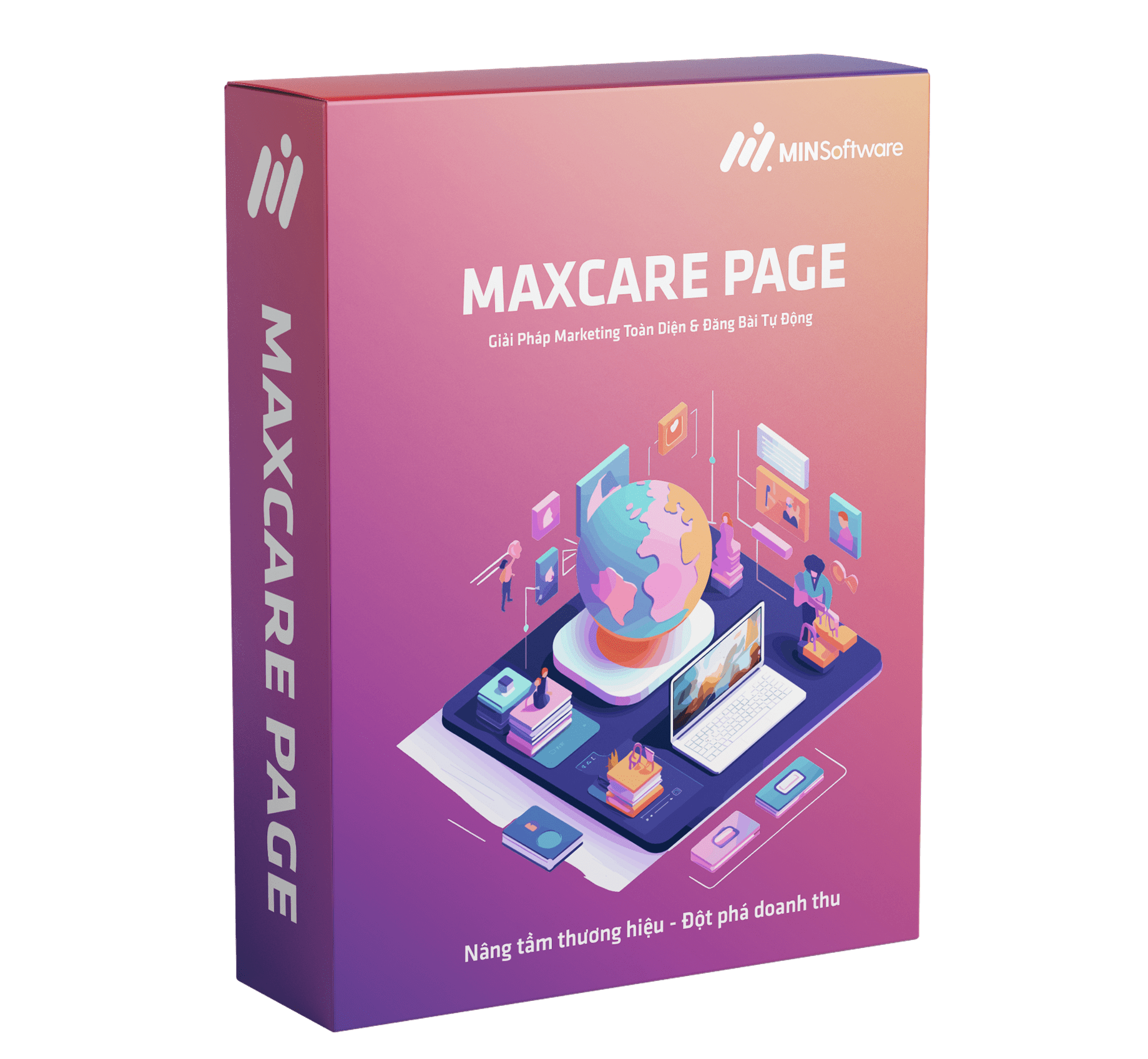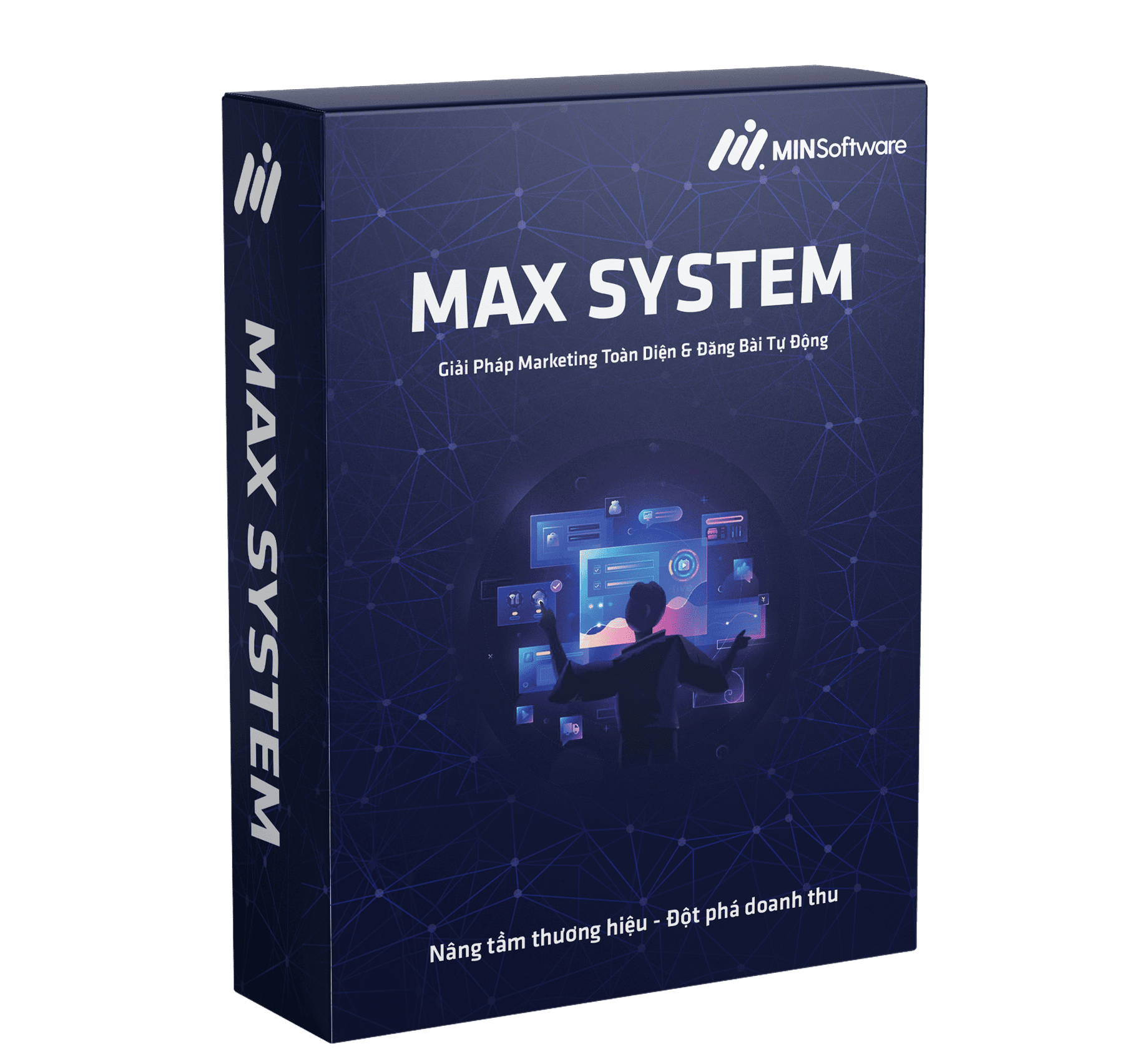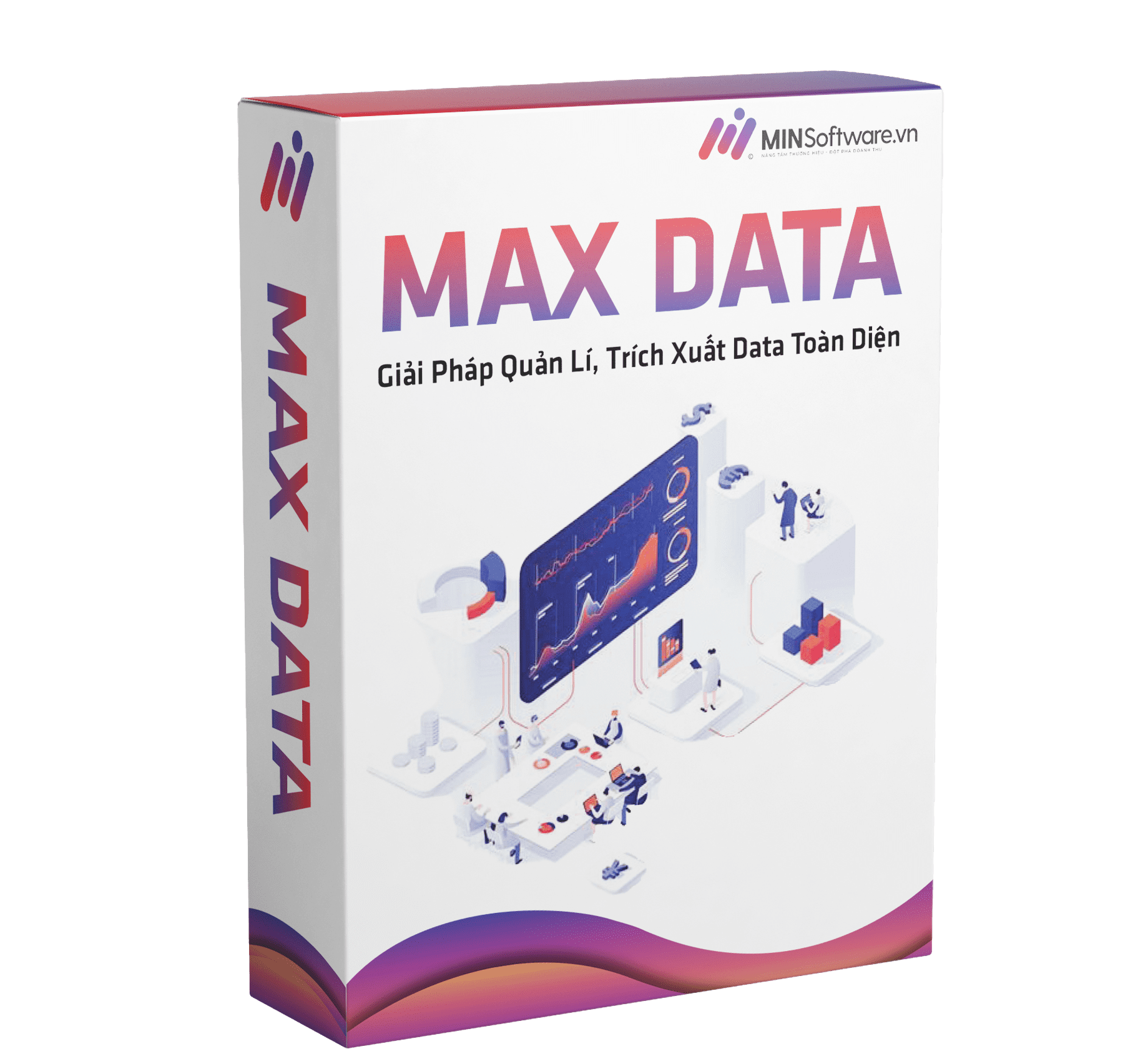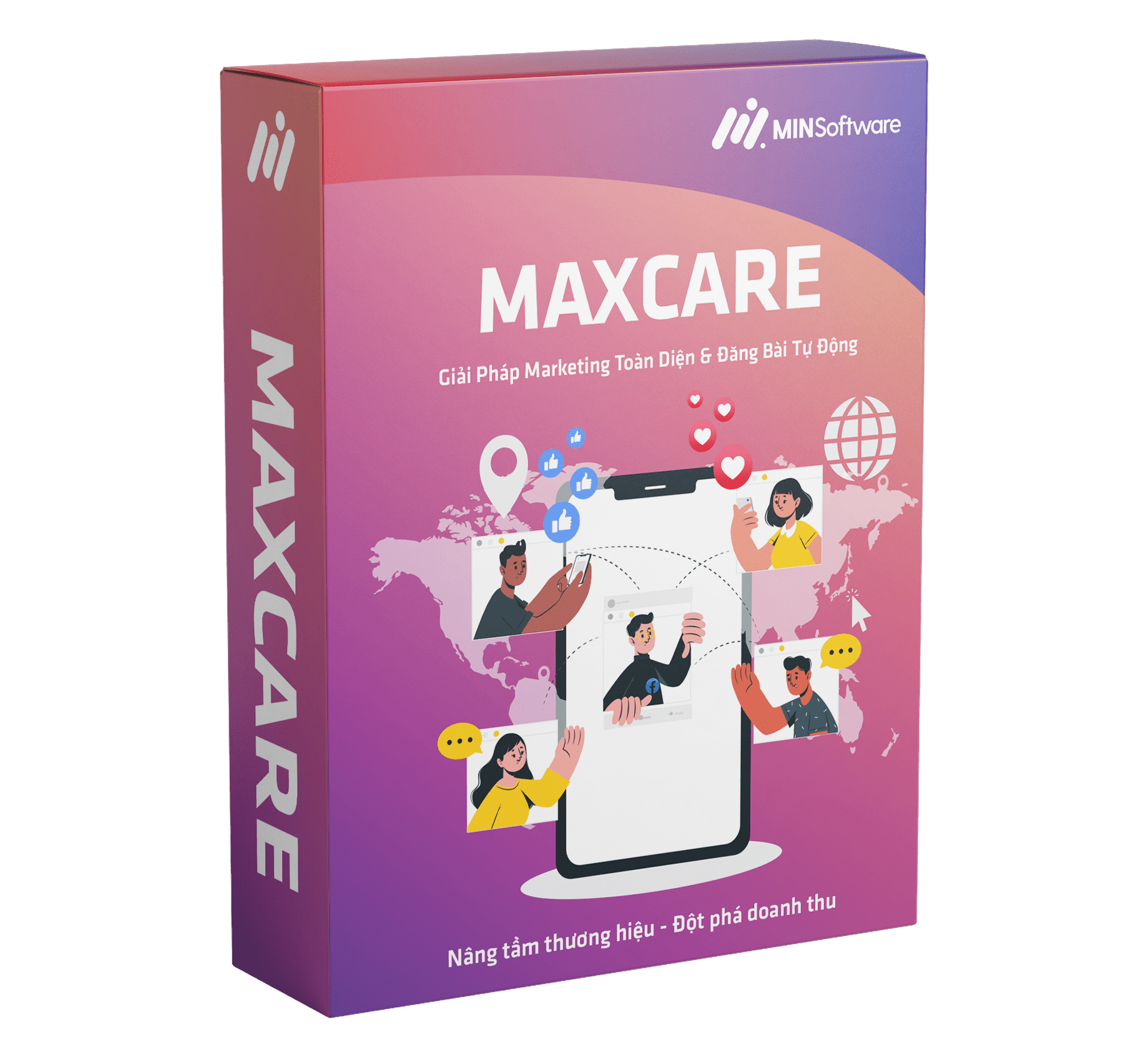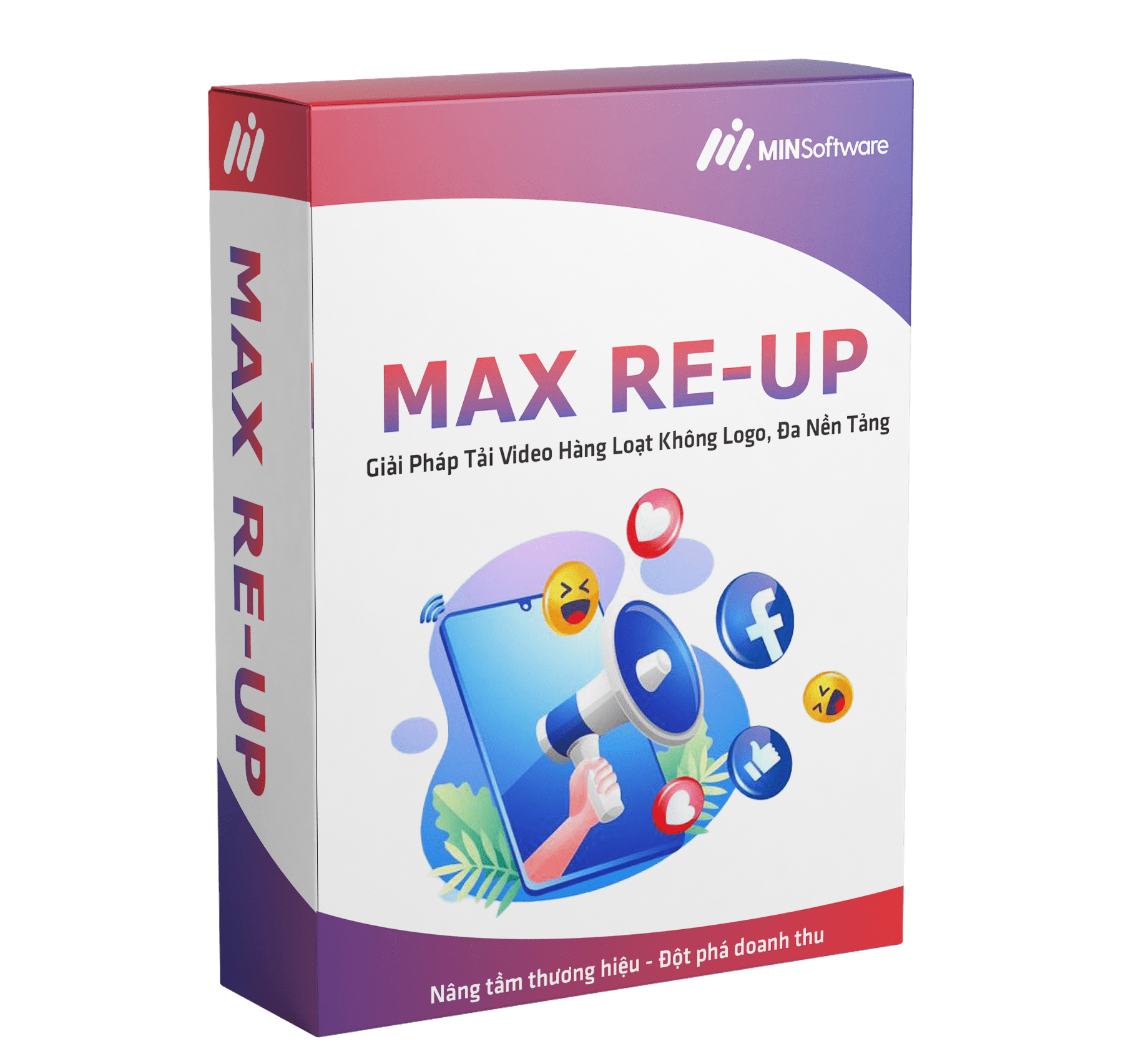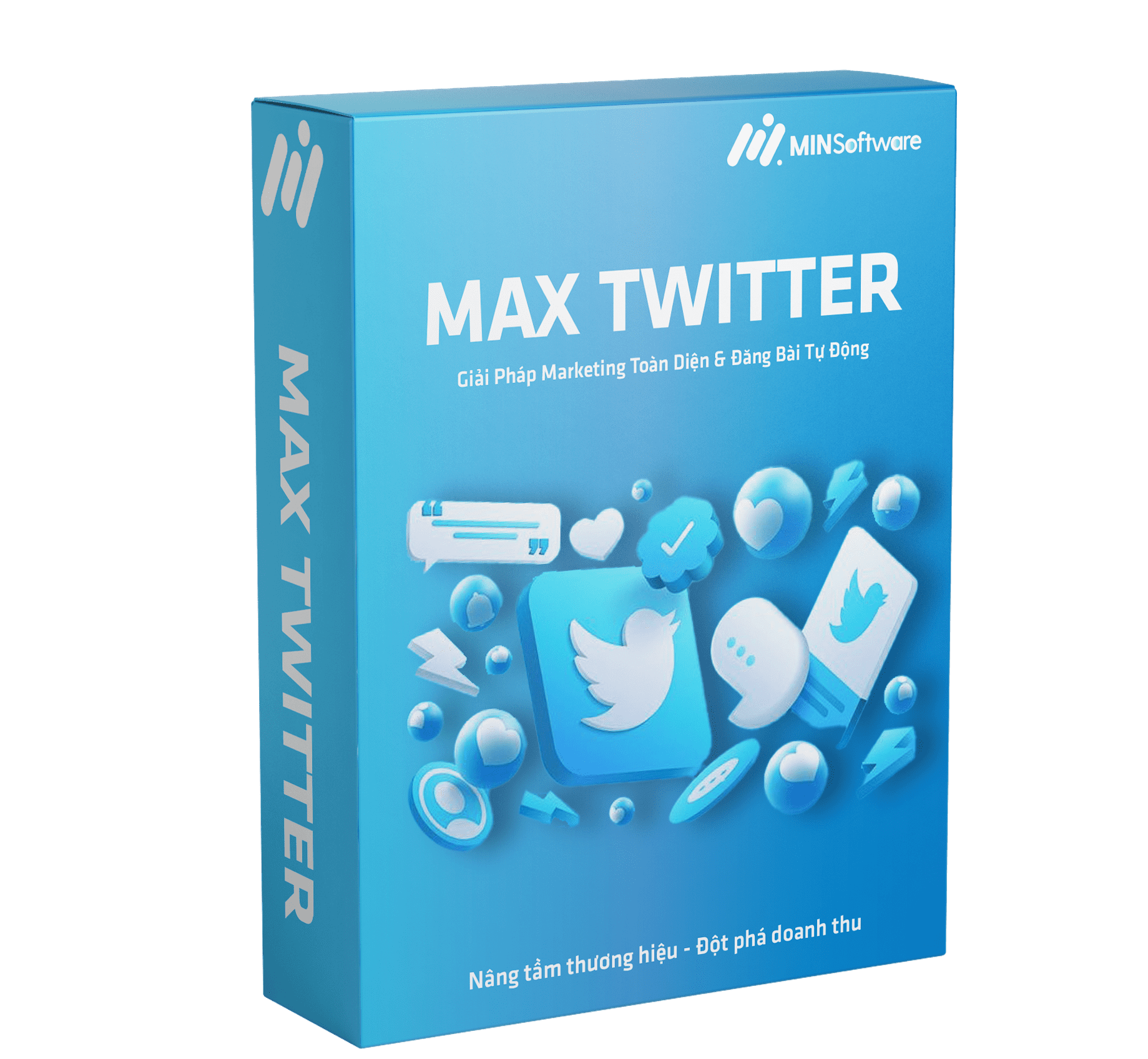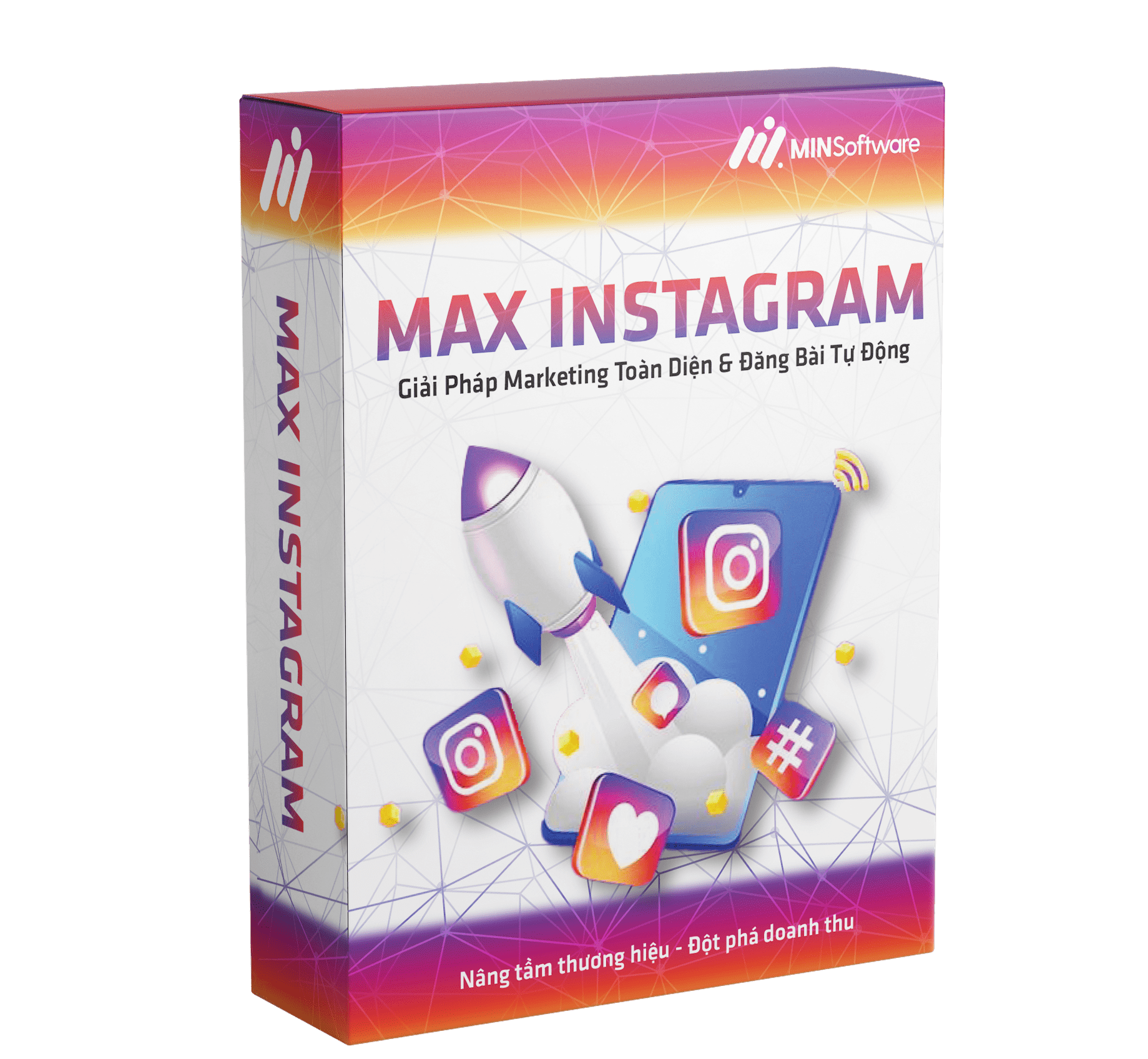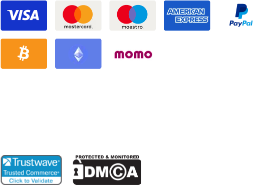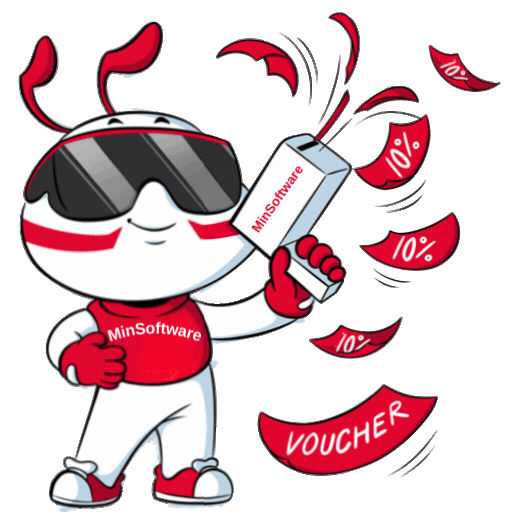Easily Bypass Checkpoint 282 with Maxcare – Step-by-Step Guide
Are you stuck on Facebook Checkpoint 282? Don’t worry! Maxcare helps you bypass Checkpoint 282 quickly and effortlessly. Learn the most effective, safe, and guaranteed method now!
I. What is Checkpoint?
1. Definition of Checkpoint
Checkpoint is a security mechanism set up by Facebook to prevent unauthorized access and protect your account from potential attacks. If you accidentally expose your login information, allowing someone else to gain access to your account and attempt to log in from a different device or an unfamiliar location, Facebook will trigger a checkpoint.
This security check is activated to verify whether the login attempt is being made by the actual account owner.

2. Common Types of Checkpoints
- Verification by entering a code sent via email (Checkpoint Login, 956-Start)
- Verification by selecting the date of birth registered on the account (Checkpoint Login)
- Verification via phone number (Checkpoint 282)
For the “Checkpoint Login” and “956-Start” types, once you successfully complete the checkpoint verification, you can use your account immediately. However, for “Checkpoint 282,” even after passing the verification, you must wait at least 48 hours for Facebook to unlock your account.
II. Why Do Facebook Accounts Get Checkpointed and How to Solve It with Maxcare
1. Common Reasons Why Accounts Get Checkpointed
- Logging in from a new device that is not frequently used.
- Logging in from an unfamiliar browser that has never been used before.
- Excessive liking in a short period, spamming other users’ profiles, or posting inappropriate content that violates Facebook’s policies.
Violating any of these terms is a common reason why your account may be temporarily locked.
2. How to Use Maxcare to Easily and Conveniently Bypass Checkpoint 282
This type of checkpoint requires users to solve a captcha and enter a code sent via a phone number. However, if you manage hundreds or even thousands of Facebook accounts, you won’t have enough phone numbers to receive the verification codes, nor will you be able to manually solve a large number of captchas.
To streamline the checkpoint resolution process, Maxcare has integrated with three captcha-solving services: captchafb.com, anycaptcha.com, and 2captcha.com, along with several phone number rental services such as thuecodetextnow.com, chothuesimcode.com, viotp.com, and more.
All you need to do is register on one of these websites, obtain the API key, and paste it into the tool. Once set up, Maxcare will handle captcha solving and phone number verification for you automatically.
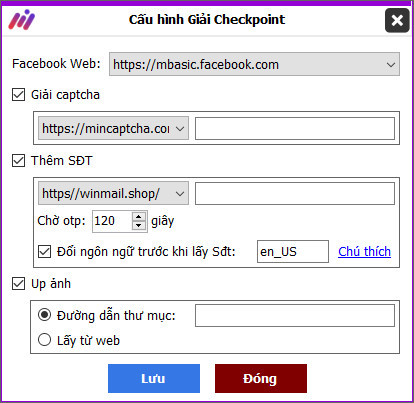
Additionally, you need an image to upload at the final step of bypassing Checkpoint 282. Obtaining an image is very simple—just visit thispersondoesnotexist.com, download an image from the website, and save it in a folder. Make sure the folder name is written in lowercase, without spaces or special characters. Then, copy the folder’s URL and paste it into the tool. Alternatively, you can choose to fetch images directly from the website after setting up the folder as instructed.
Now, you’re all set to bypass Checkpoint 282. (We recommend using the mbasic.facebook browser instead of m.facebook for better results.)
3. Results After Bypassing Checkpoint 282 with Maxcare
- Photo Uploaded: Checkpoint 282 has been successfully bypassed. You need to wait at least 48 hours for the account to be unlocked.
- Phone Number Already Linked: The account has already been verified with a phone number, and the verification code cannot be retrieved. (Delete the account.)
- Vhh (Verification Rejected): Facebook has denied the checkpoint appeal. (Delete the account.)
- Failed: An error occurred during one of the steps, such as captcha solving or OTP code entry. Please retry.
4. Changing Language During Verification
In some cases, you may need to change the language settings to easily retrieve the OTP code from your phone number. Below is a list of country codes to help you switch languages for a more effective checkpoint resolution process.
| Code | Language |
|---|---|
| so_SO | Somali |
| af_ZA | Afrikaans |
| az_AZ | Azerbaijani |
| id_ID | Indonesian |
| ms_MY | Malay |
| jv_ID | Javanese |
| cx_PH | Cebuano |
| bs_BA | Bosnian |
| br_FR | Breton |
| ca_ES | Catalan |
| co_FR | Corsican |
| cy_GB | Welsh |
| da_DK | Danish |
| de_DE | German |
| et_EE | Estonian |
| en_GB | English (UK) |
| en_US | English (US) |
| es_LA | Spanish (Latin America) |
| es_ES | Spanish (Spain) |
| eo_EO | Esperanto |
| eu_ES | Basque |
| tl_PH | Filipino |
| fr_CA | French (Canada) |
| fr_FR | French (France) |
| fy_NL | Frisian |
| ff_NG | Fula |
| fo_FO | Faroese |
| ga_IE | Irish |
| gl_ES | Galician |
| gn_PY | Guarani |
| ha_NG | Hausa |
| hr_HR | Croatian |
| rw_RW | Kinyarwanda |
| iu_CA | Inuktitut |
| it_IT | Italian |
| ik_US | Inupiaq |
| sw_KE | Swahili |
| ht_HT | Haitian Creole |
| ku_TR | Kurdish (Kurmanji) |
| lv_LV | Latvian |
| lt_LT | Lithuanian |
| hu_HU | Hungarian |
| mg_MG | Malagasy |
| mt_MT | Maltese |
| nl_NL | Dutch |
| nb_NO | Norwegian (Bokmål) |
| nn_NO | Norwegian (Nynorsk) |
| uz_UZ | Uzbek |
| pl_PL | Polish |
| pt_BR | Portuguese (Brazil) |
| pt_PT | Portuguese (Portugal) |
| ro_RO | Romanian |
| sc_IT | Sardinian |
| sn_ZW | Shona |
| sq_AL | Albanian |
| sk_SK | Slovak |
| sl_SI | Slovenian |
| fi_FI | Finnish |
| sv_SE | Swedish |
| vi_VN | Vietnamese |
| tr_TR | Turkish |
| nl_BE | Dutch (Belgium) |
| zz_TR | Zaza |
| is_IS | Icelandic |
| cs_CZ | Czech |
| sz_PL | Silesian |
| el_GR | Greek |
| be_BY | Belarusian |
| bg_BG | Bulgarian |
| mk_MK | Macedonian |
| mn_MN | Mongolian |
| ru_RU | Russian |
| sr_RS | Serbian |
| tt_RU | Tatar |
| tg_TJ | Tajik |
| uk_UA | Ukrainian |
| ky_KG | Kyrgyz |
| kk_KZ | Kazakh |
| hy_AM | Armenian |
| he_IL | Hebrew |
| ur_PK | Urdu |
| ar_AR | Arabic |
| fa_IR | Persian |
| ps_AF | Pashto |
| cb_IQ | Sorani Kurdish |
| sy_SY | Syriac |
| ne_NP | Nepali |
| mr_IN | Marathi |
| hi_IN | Hindi (India) |
| as_IN | Assamese |
| bn_IN | Bengali |
| pa_IN | Punjabi |
| gu_IN | Gujarati |
| or_IN | Odia |
| ta_IN | Tamil |
| te_IN | Telugu |
| kn_IN | Kannada |
| ml_IN | Malayalam |
| si_LK | Sinhala |
| th_TH | Thai |
| lo_LA | Lao |
| my_MM | Burmese |
| ka_GE | Georgian |
| am_ET | Amharic |
| km_KH | Khmer |
| tz_MA | Tamazight |
| zh_TW | Traditional Chinese (Taiwan) |
| zh_CN | Simplified Chinese (China) |
| zh_HK | Traditional Chinese (Hong Kong) |
| ja_JP | Japanese |
| ja_KS | Japanese (Kansai) |
| ko_KR | Korean |
Using the correct language setting can enhance the success rate of retrieving OTP codes and passing Checkpoint 282 efficiently.
Note:
The Maxcare Facebook Account Management Tool is compatible with Windows 7 and Windows 10.
System Requirements:
- Storage: 100GB
- Operating System: Windows 7 or later
- RAM: 8GB or more
- Graphics: DirectX 9
𝐂𝐎𝐍𝐓𝐀𝐂𝐓 𝐔𝐒 𝐅𝐎𝐑 𝐂𝐎𝐍𝐒𝐔𝐋𝐓𝐀𝐓𝐈𝐎𝐍 & 𝐅𝐑𝐄𝐄 𝐓𝐑𝐈𝐀𝐋
Hotline/ Zalo/ Whatsapp: (+84) 77.207.2222 – (+84) 972.544.228
Telegram 1: https://t.me/@MIN_Media
Telegram 2: https://t.me/BaoMinSoftware
Facebook Fanpage: Fanpage MINSoftware
Learm More: