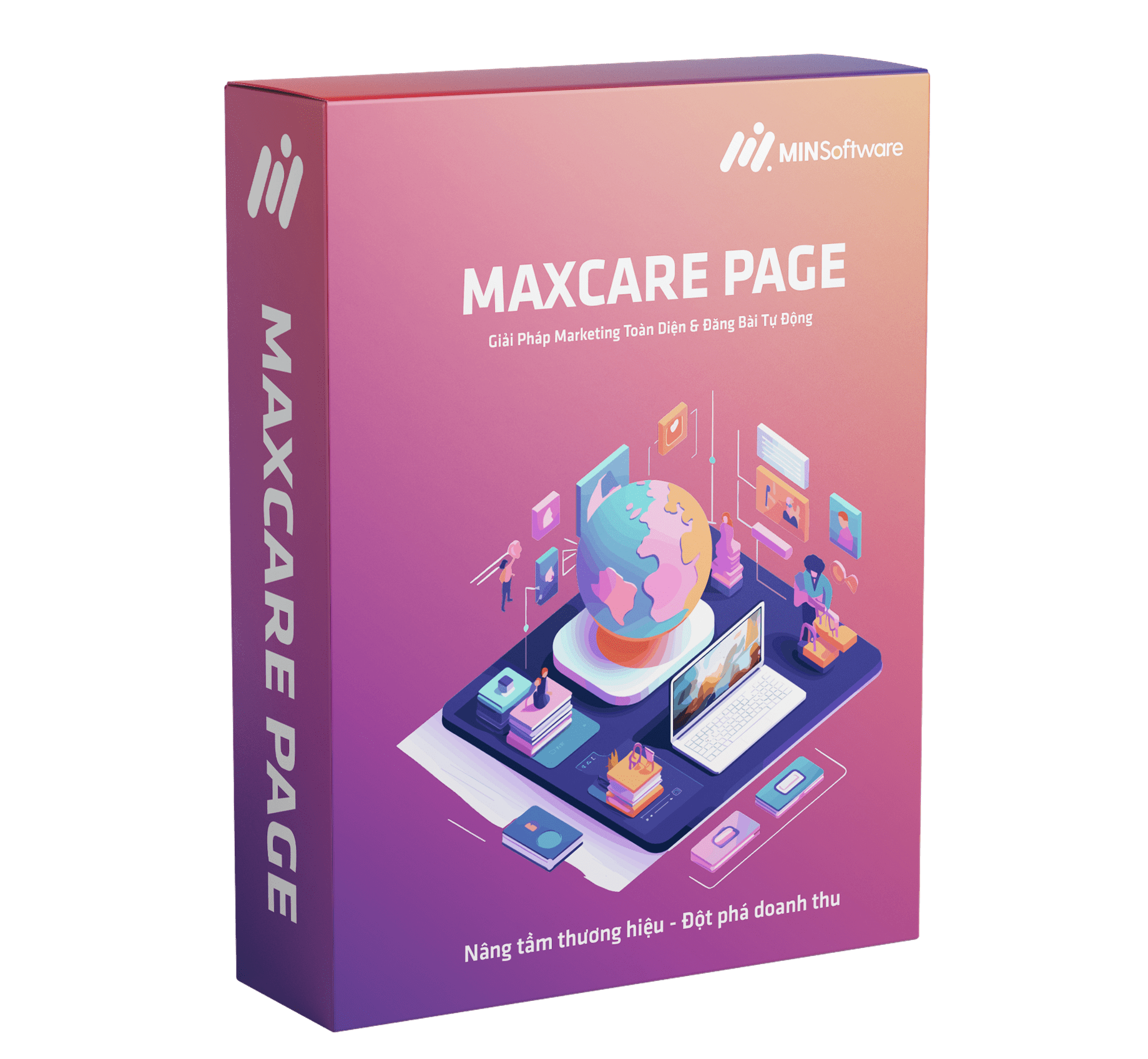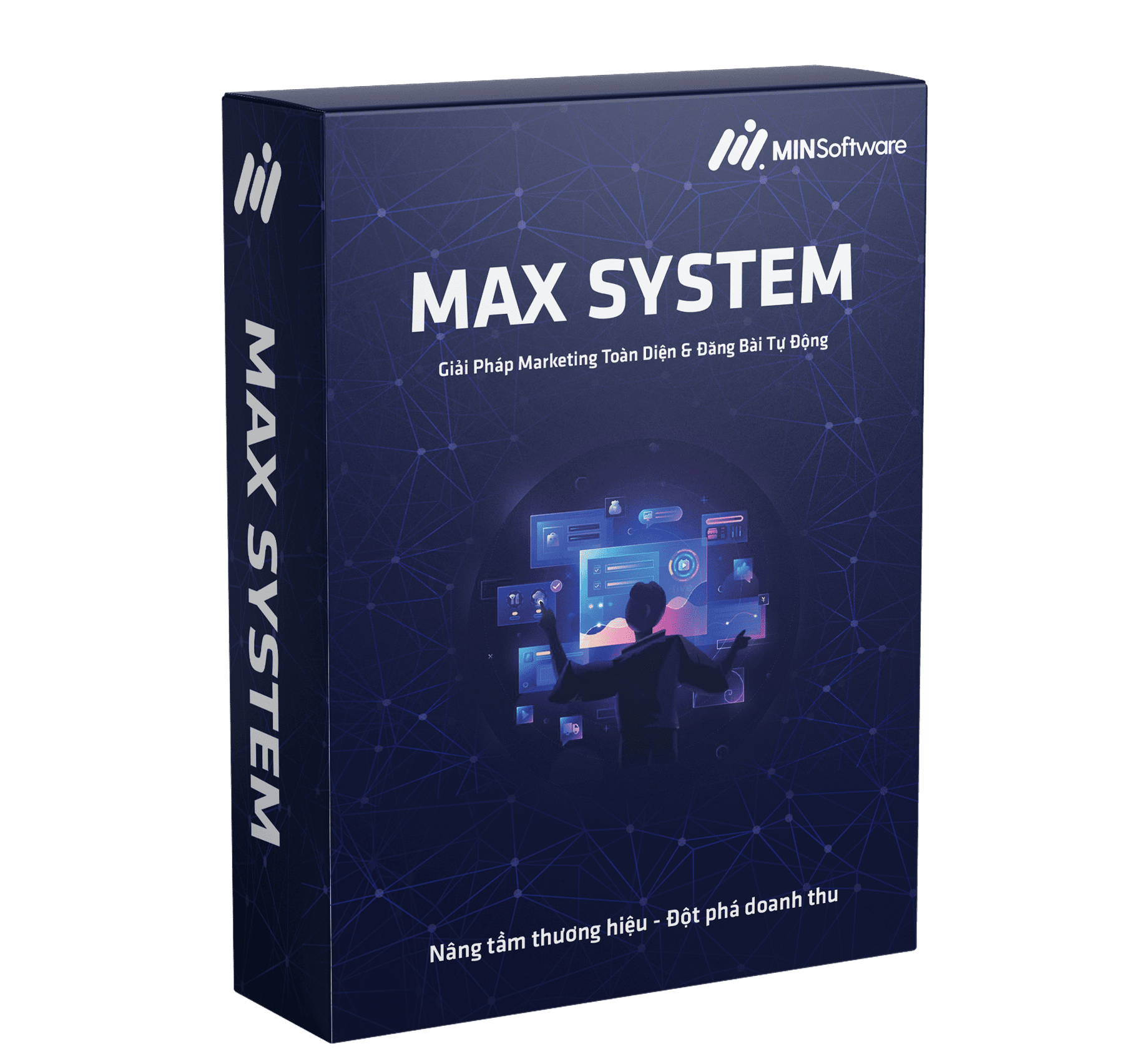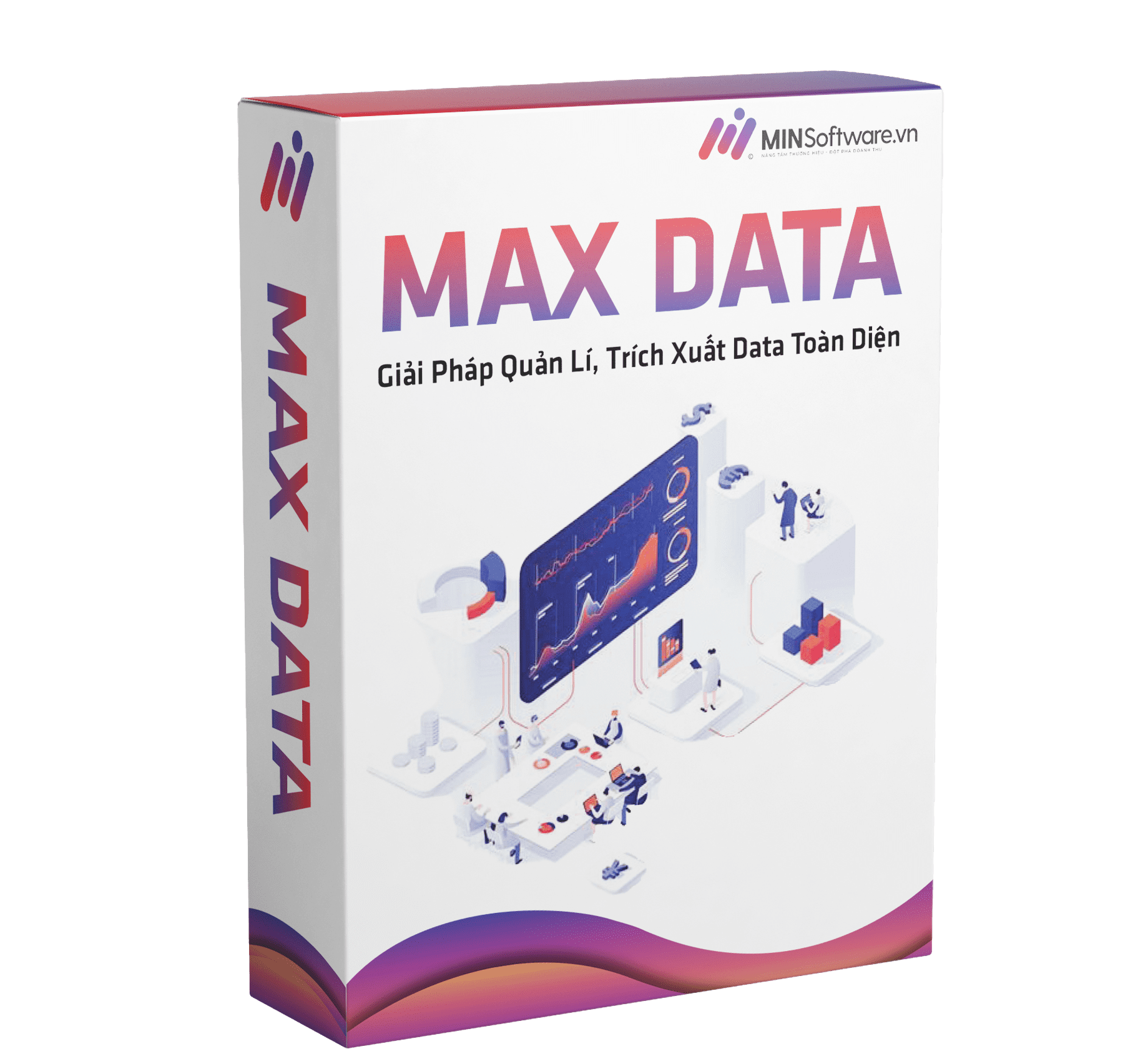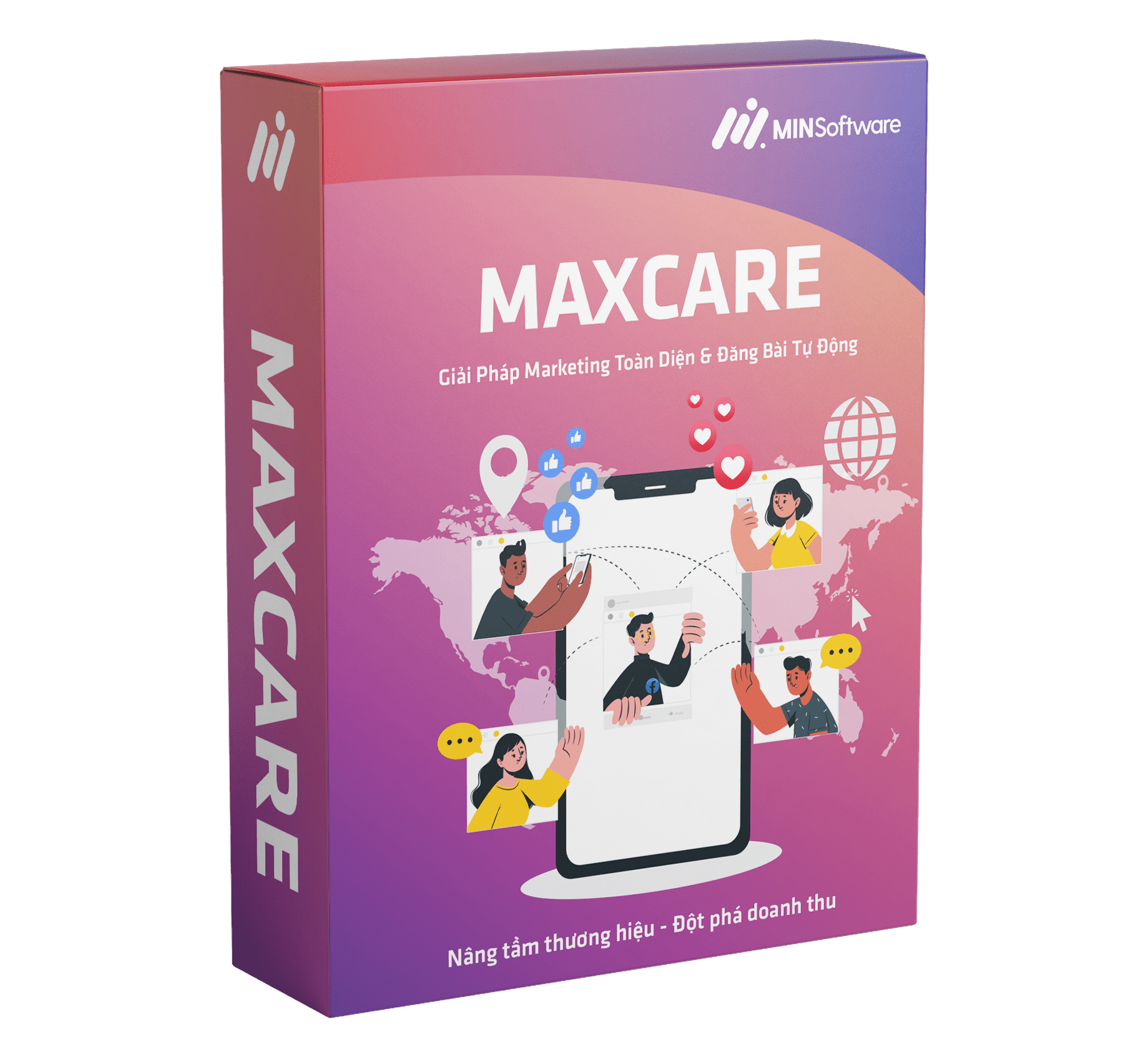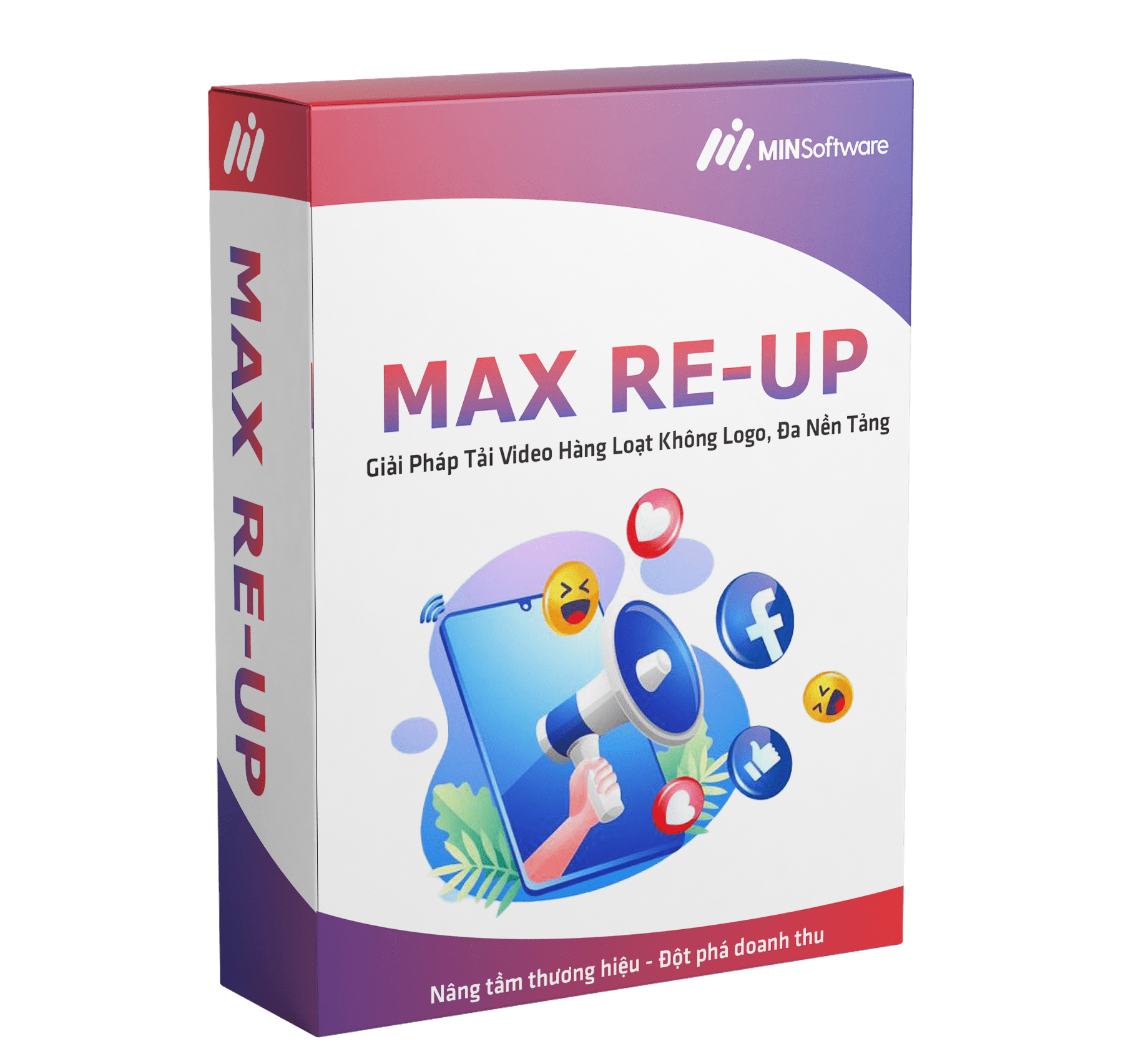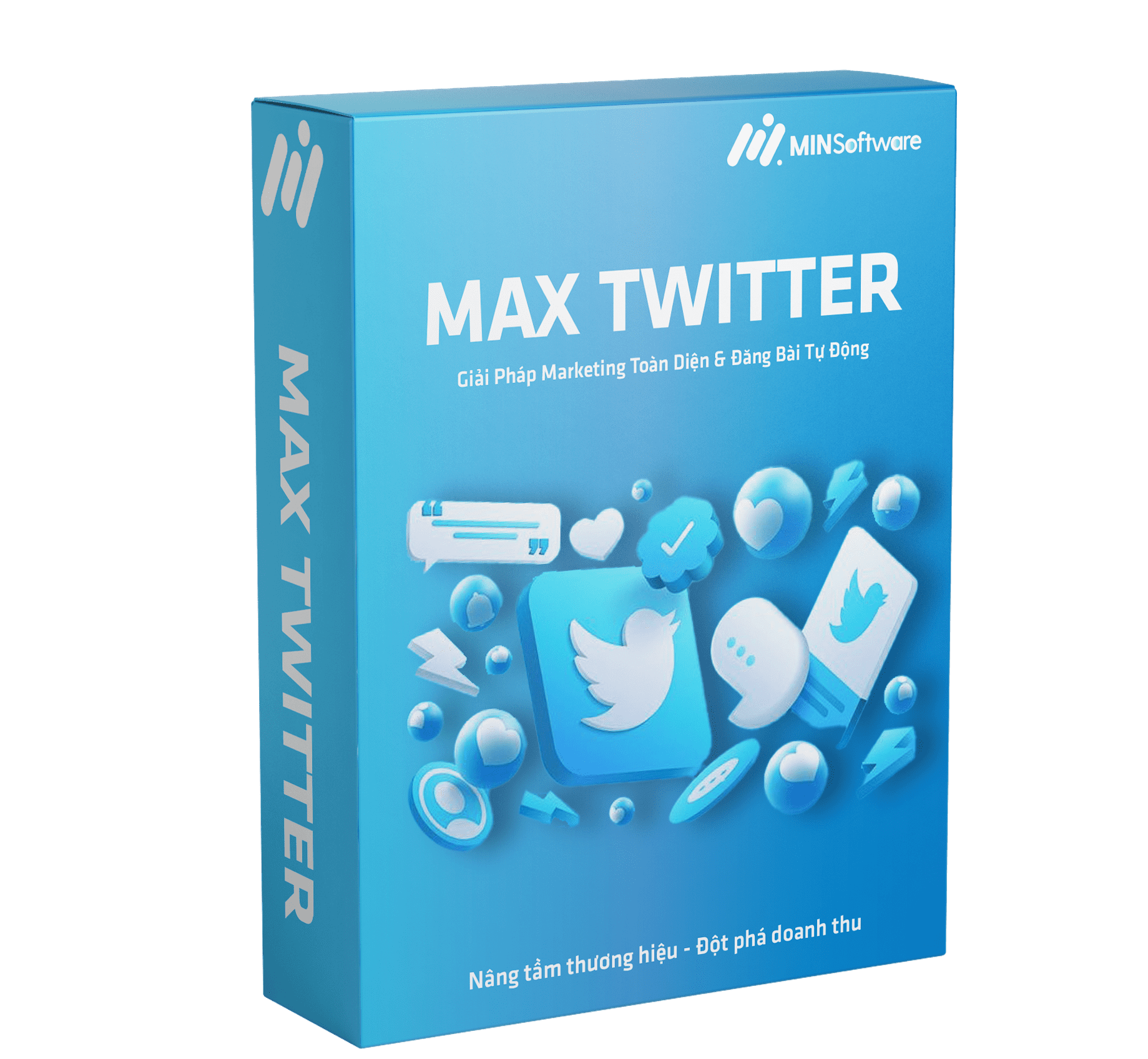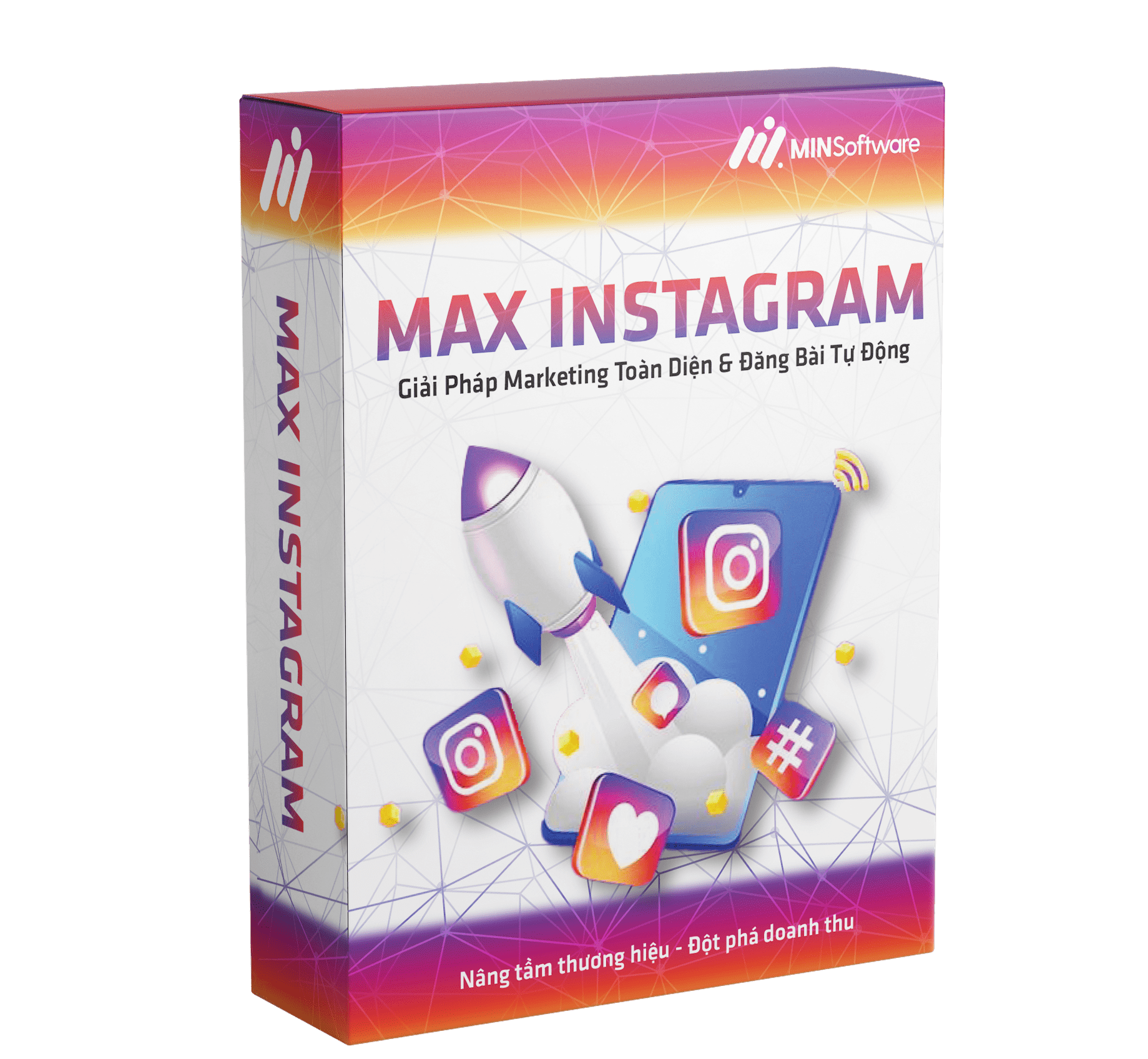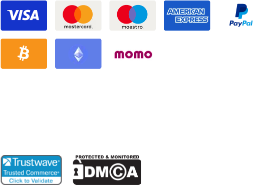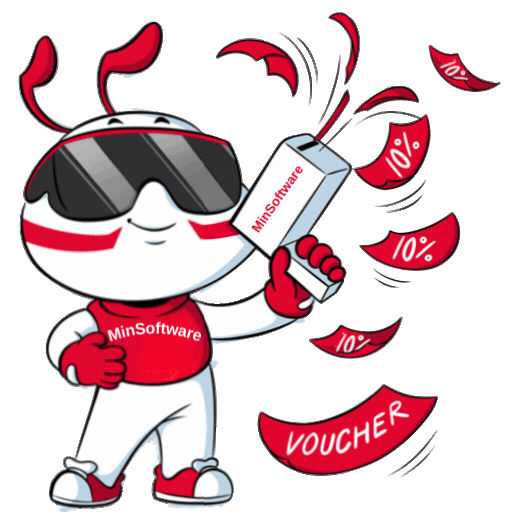MaxSystemCare Download & Installation Guide – Easy Steps
MaxSystemCare is a system optimization software that helps improve your computer’s performance efficiently. In this article, we will guide you through the simple steps to download and install MaxSystemCare. Follow the instructions to ensure the software runs optimally on your device!
MaxSystemCare is a specialized software designed to automate the management and nurturing of multiple Facebook accounts on the LDPlayer emulator. It simulates real user activities, making accounts more trustworthy and reducing the risk of being locked or facing checkpoints.
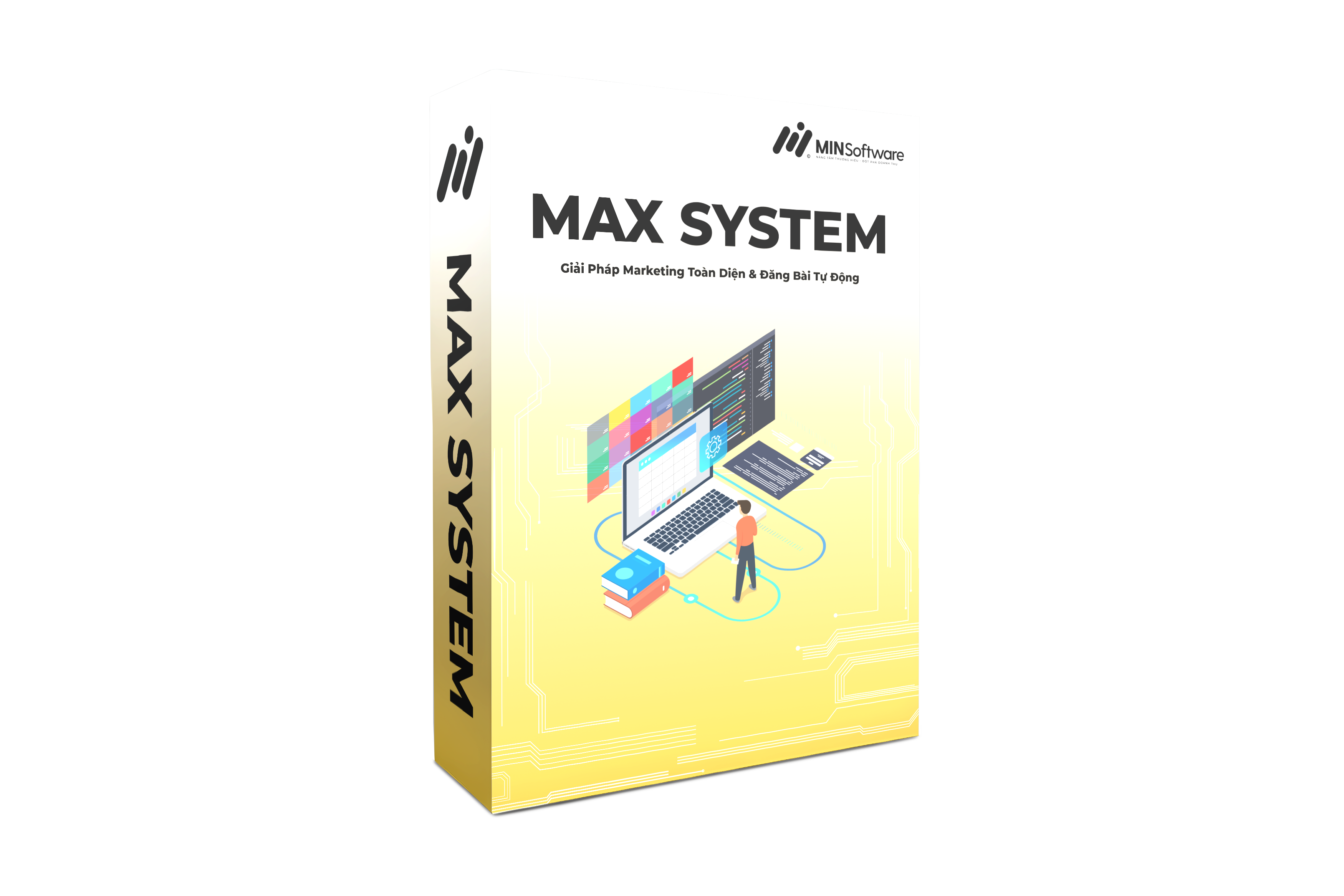
Key Features of MaxSystemCare:
Automated Interaction: The software can perform actions like browsing the news feed, reading notifications, joining groups, sending friend requests, and more to make accounts appear natural and increase their credibility.
Content Management: It supports automatic sharing of livestreams, posts, and videos across groups, personal profiles, and fan pages. Additionally, it allows users to schedule posts with images, videos, and links to expand reach and improve marketing efficiency.
Engagement Boosting: The software helps increase engagement by adding automated seeding comments during livestreams, creating a more interactive and credible presence for sellers.
Multi-Account Management: Users can run multiple accounts simultaneously, with each LDPlayer instance using a separate proxy, ensuring security and independence for each account.
IP Changing Support: It integrates with various IP-changing methods available on the market, such as Dcom, HMA, xProxy, Tinsoft, Proxy, and Tmproxy, enhancing security and reducing detection risks.
MaxSystemCare Download & Installation Guide – Easy Steps
System Requirements: MaxSystemCare Download & Installation Guide
Operating System: Windows 7 or later
RAM: At least 8GB
Storage: Minimum of 100GB free space
Graphics: Supports DirectX 9
MaxSystemCare is the ultimate solution for efficiently and safely managing and growing multiple Facebook accounts.
Steps to MaxSystemCare Download and Install the Software
After successfully purchasing the software, follow these steps to install and use it:
In general, all software in the MINSoftware ecosystem shares a common method for downloading, installing, and updating. However, some software runs on different browsers, requiring a few additional steps.
For example, MaxSystemCare Download and MaxInstagramPro run on the LDPlayer browser, so you need to download dnplayer to ensure the tool operates properly.
Launch the software, select General Settings, and click Download LDPlayer.
MaxSystemCare Download & Installation Guide – Easy Steps
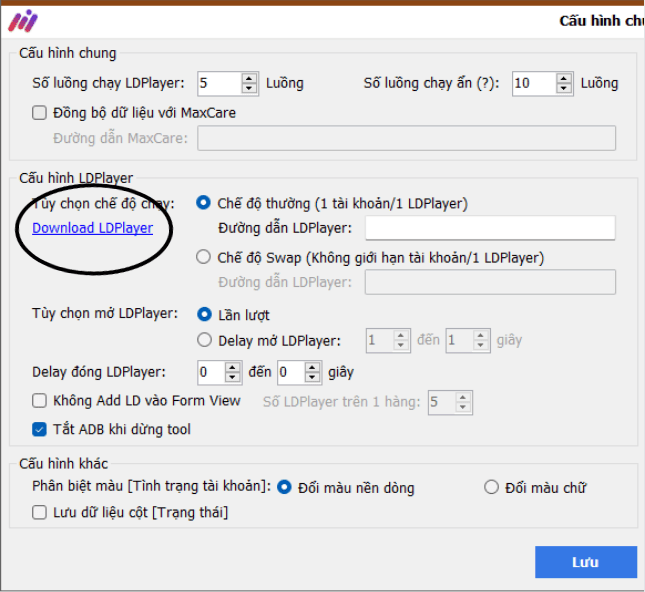
- Extract the downloaded file, copy the URL of the extracted folder, and paste it into the tool.
- Normal Mode: One account runs on one LD browser (suitable for devices with high memory).
- Swap Mode: Unlimited accounts run on one LD browser (suitable for devices with low memory).

- If you use MaxSystemCare alongside Maxcare, you can sync data from Maxcare by copying the Maxcare folder URL, pasting it into the tool, and then restarting it.
Above is the guide on downloading and installing LDPlayer for MaxSystemCare. Hopefully, this article will help you perform the steps easily and quickly.
MaxSystemCare Download & Installation Guide – Easy Steps
MaxSystemCare is an essential tool for anyone managing multiple Facebook accounts, especially for marketing and automation purposes.
With its advanced features, such as automated interactions, content management, engagement boosting, and multi-account security, it provides a seamless and efficient way to scale operations while minimizing risks.
By simulating real user behavior and integrating various IP-changing solutions, the software ensures account safety and longevity.
Whether you’re a business, marketer, or entrepreneur looking to optimize your Facebook activities, MaxSystemCare is a powerful solution to streamline workflows and enhance online presence.
With flexible pricing options and a user-friendly interface, it’s a smart investment for long-term social media success.
MaxSystemCare Download & Installation Guide – Easy Steps
𝐂𝐎𝐍𝐓𝐀𝐂𝐓 𝐔𝐒 𝐅𝐎𝐑 𝐂𝐎𝐍𝐒𝐔𝐋𝐓𝐀𝐓𝐈𝐎𝐍 & 𝐅𝐑𝐄𝐄 𝐓𝐑𝐈𝐀𝐋
Hotline/ Zalo/ Whatsapp: (+84) 77.207.2222 – (+84) 972.544.228
Telegram 1: https://t.me/@MIN_Media
Telegram 2: https://t.me/BaoMinSoftware
Facebook Fanpage: Fanpage MINSoftware
Learm More: