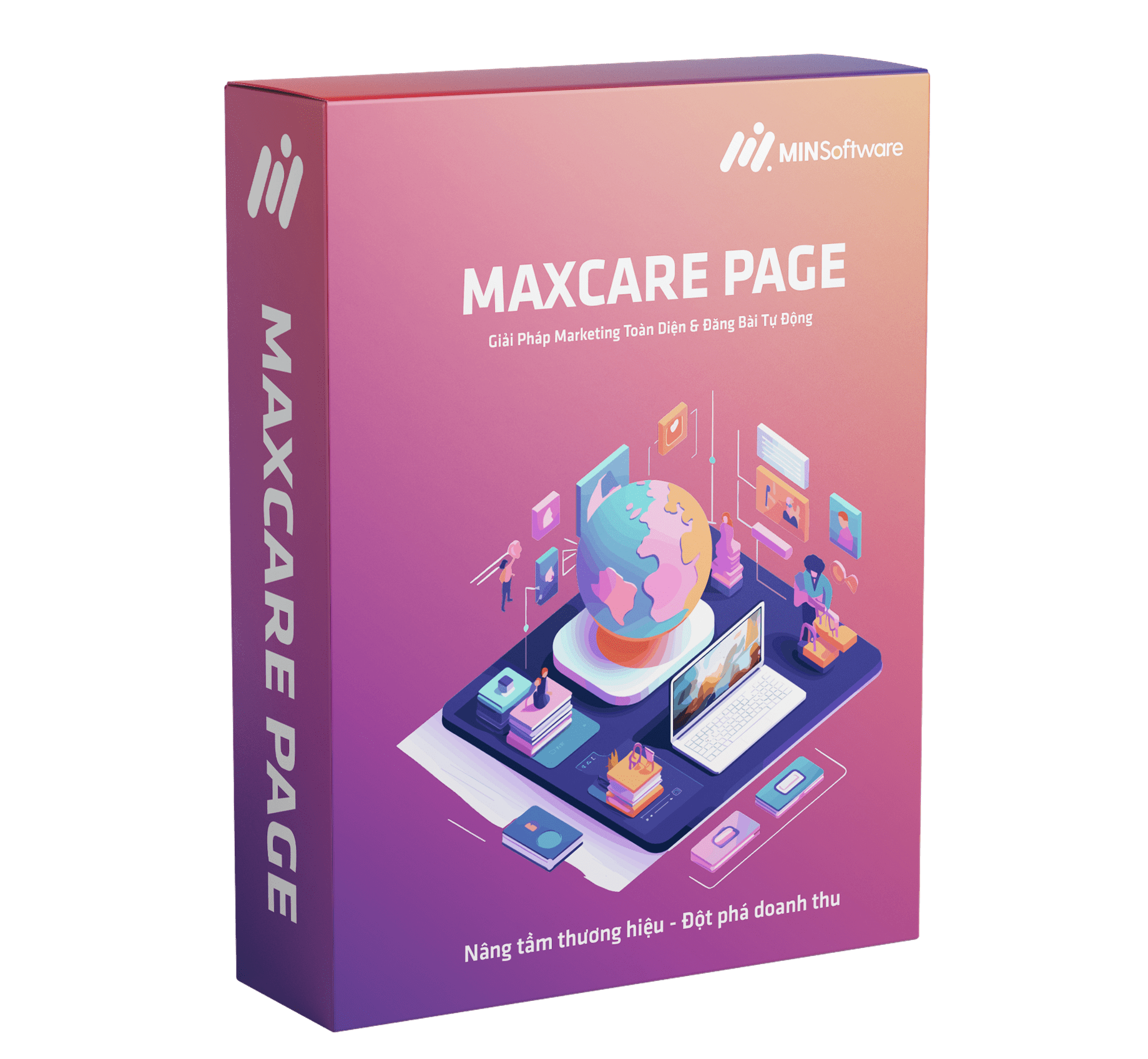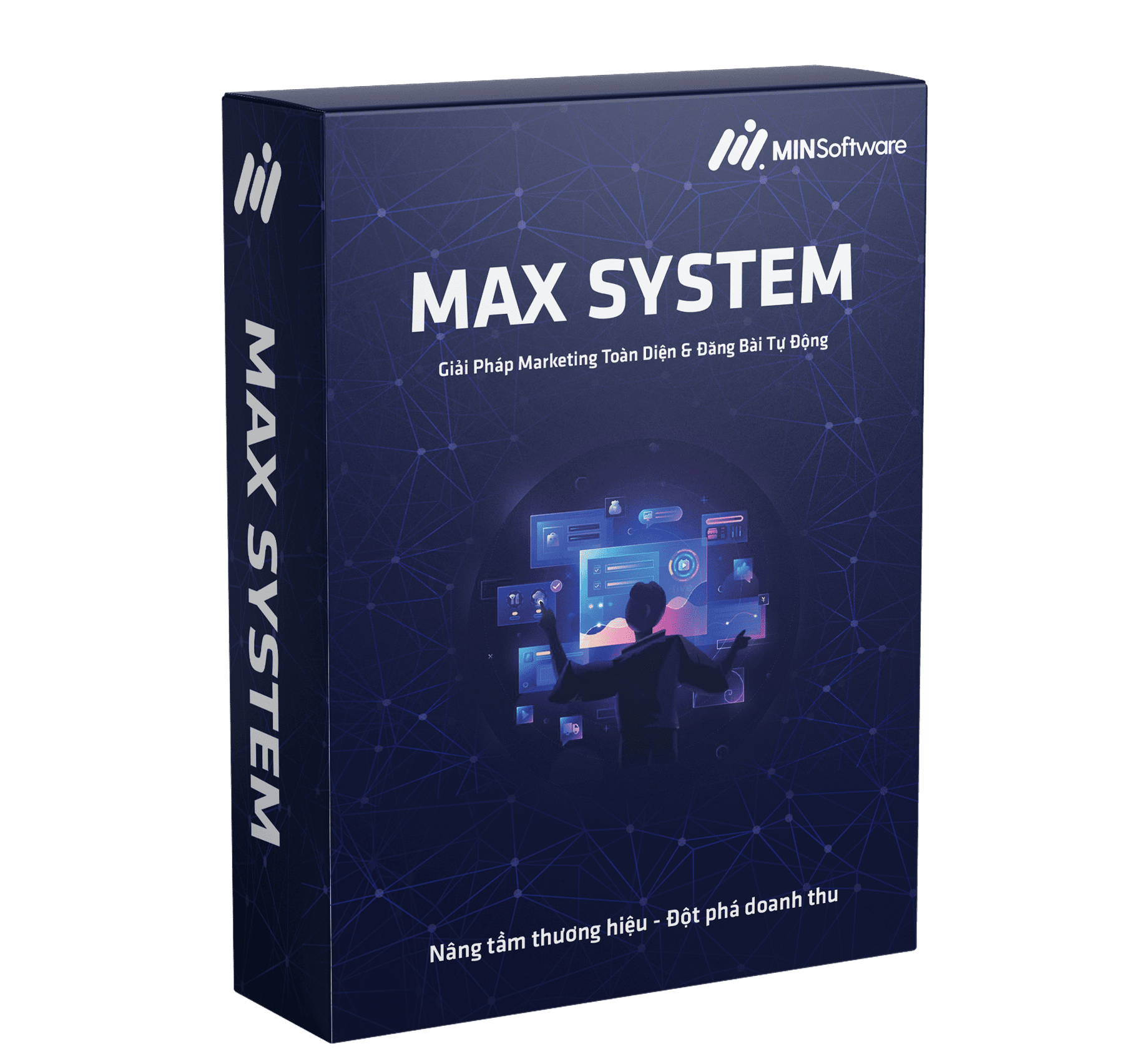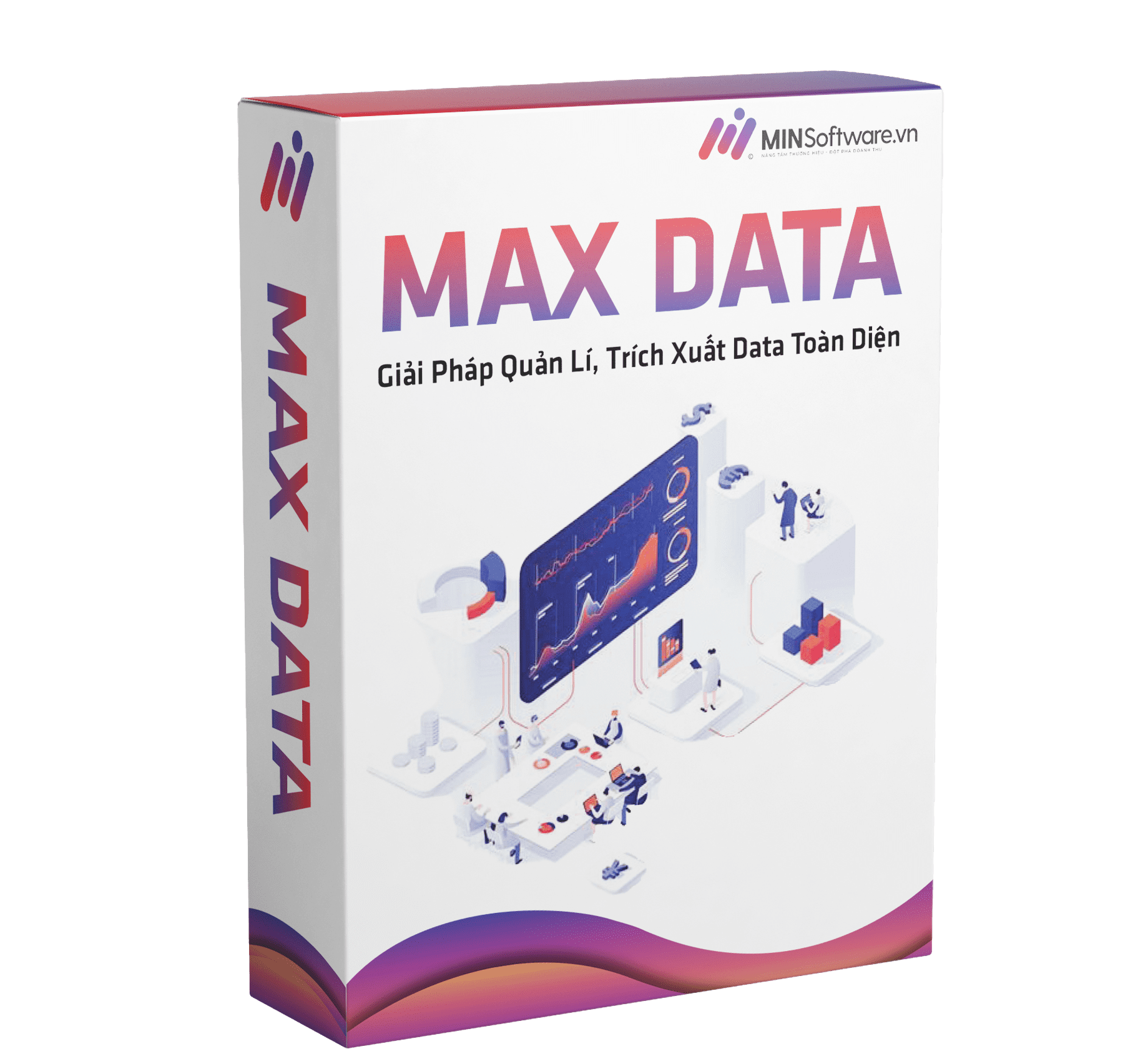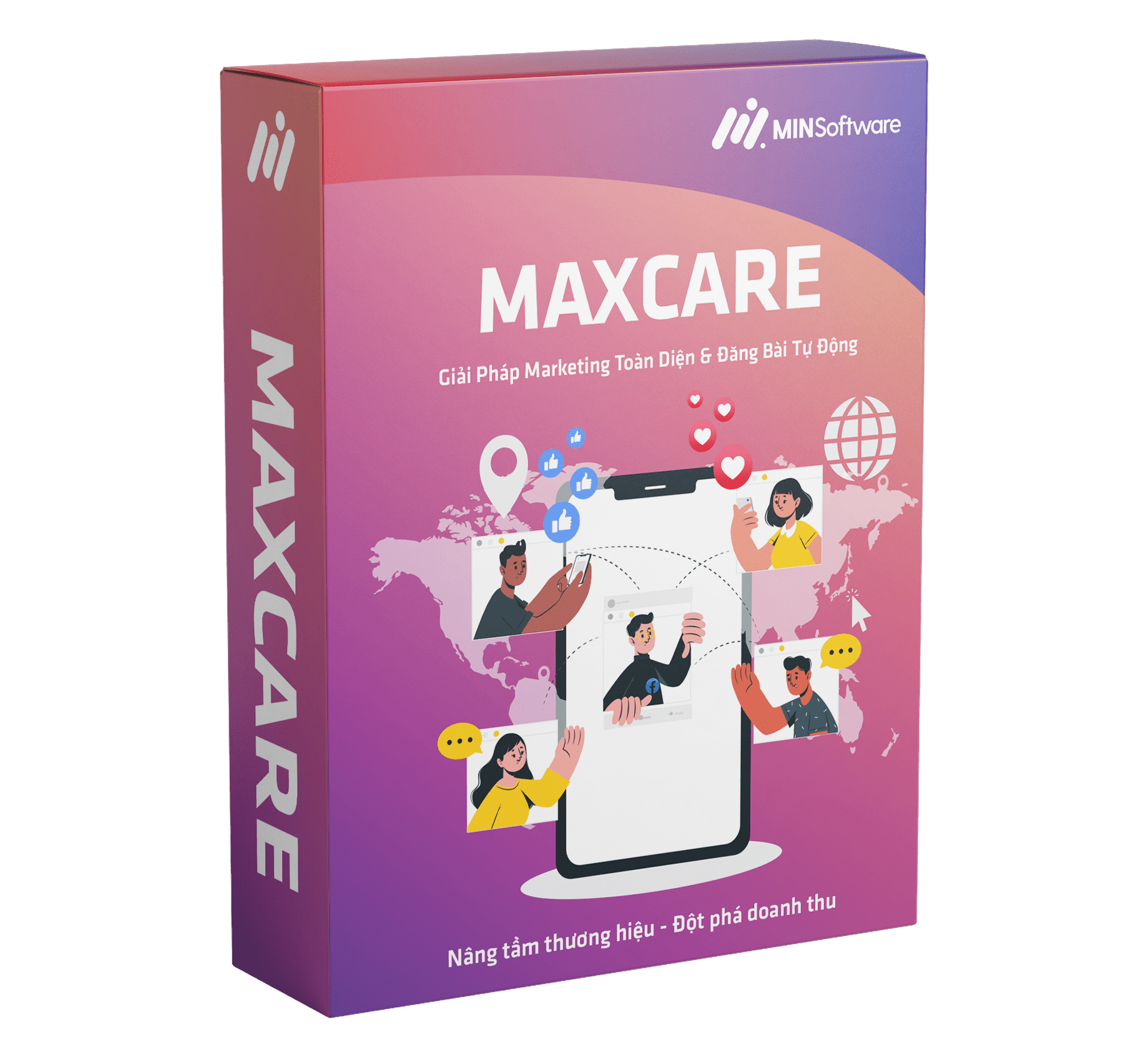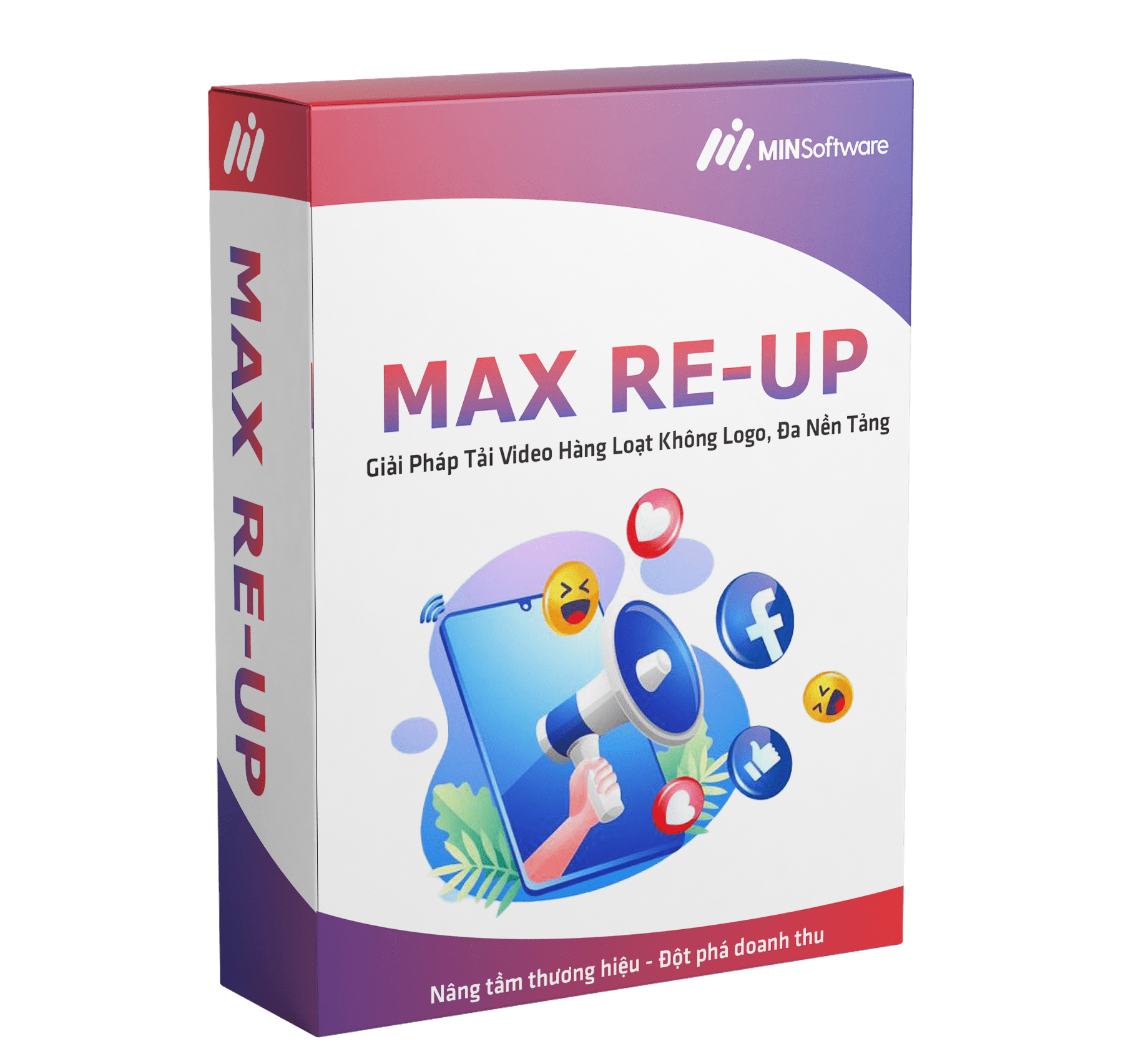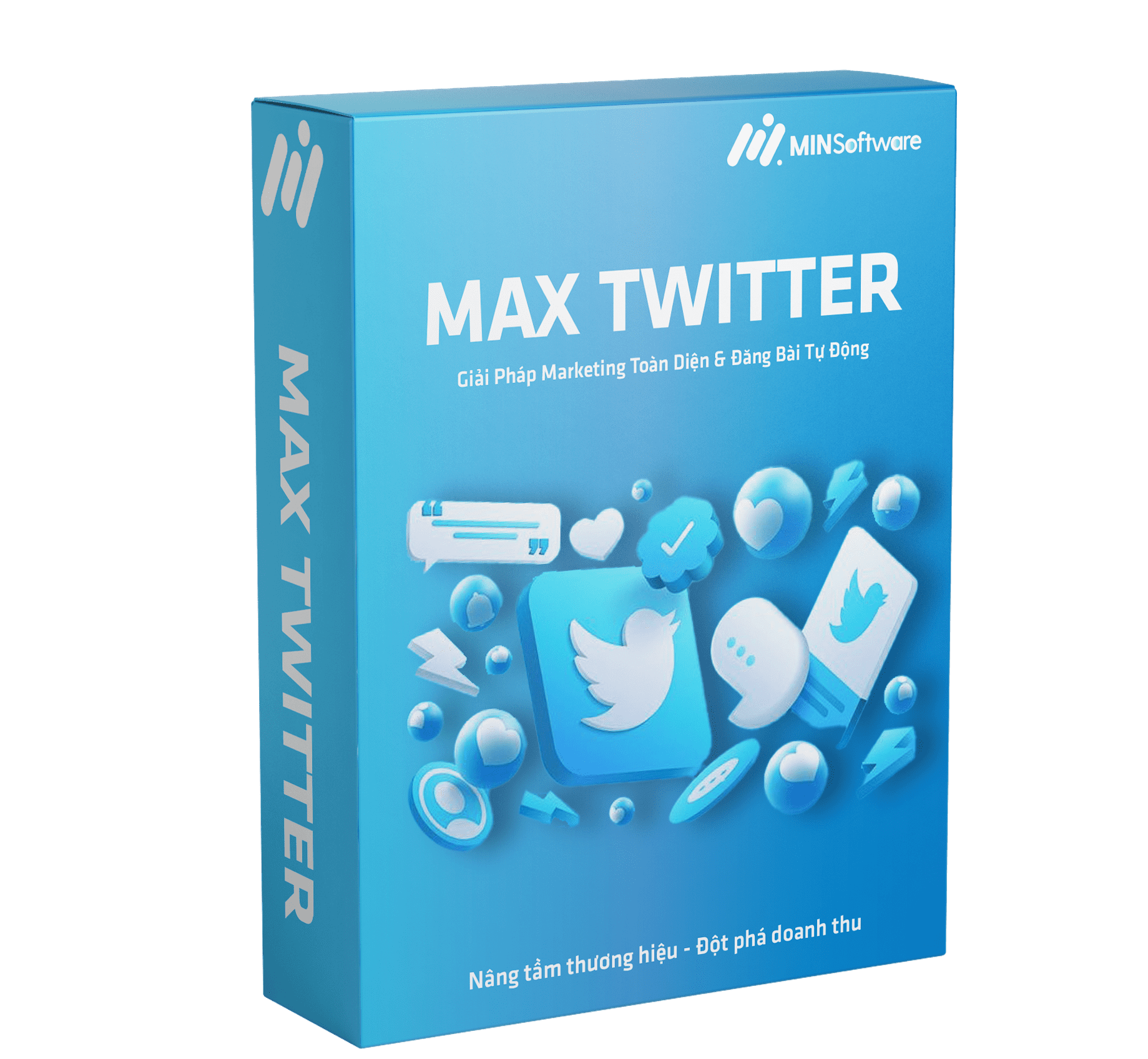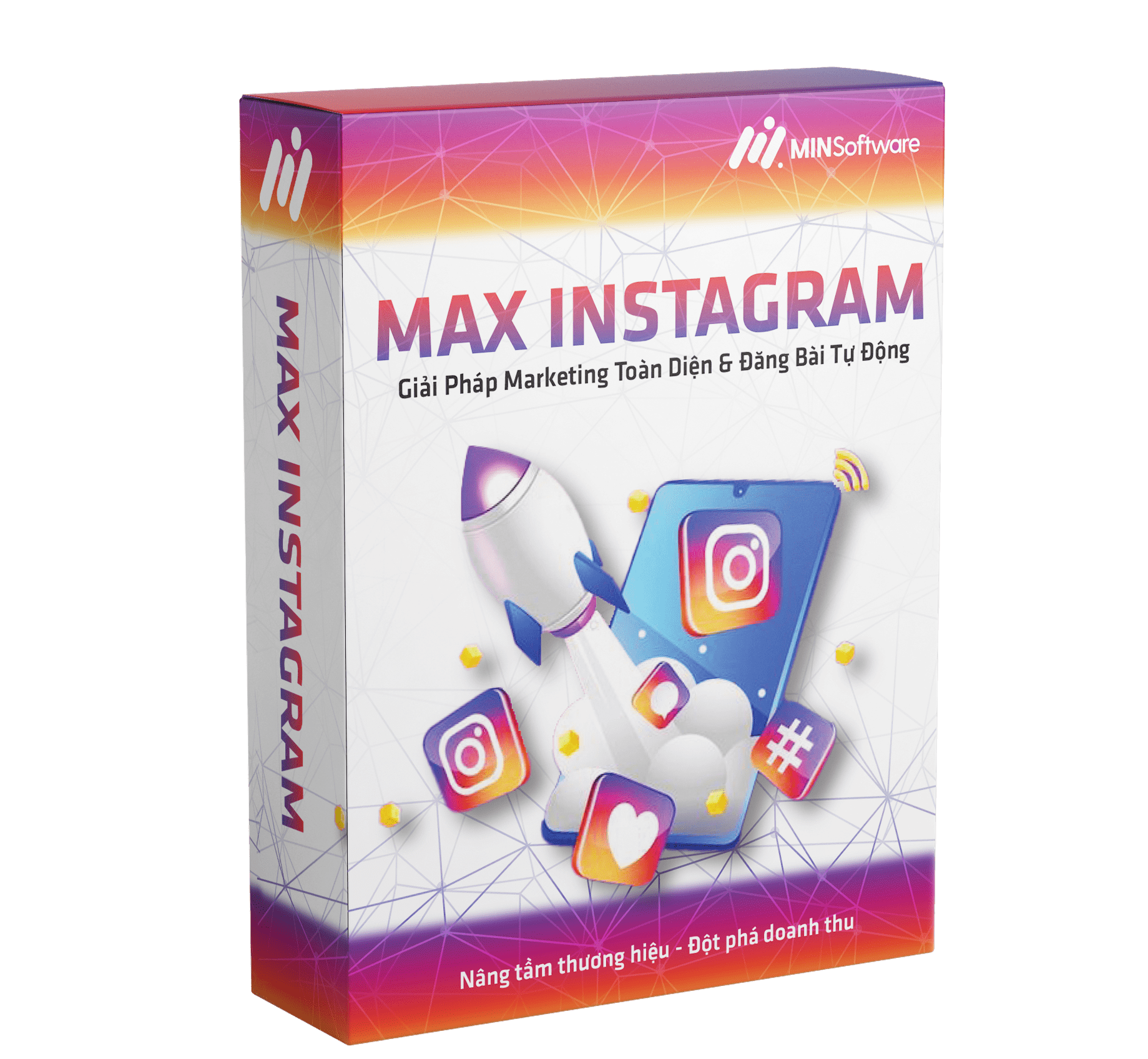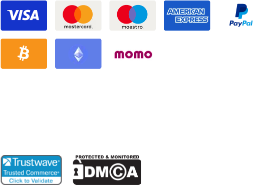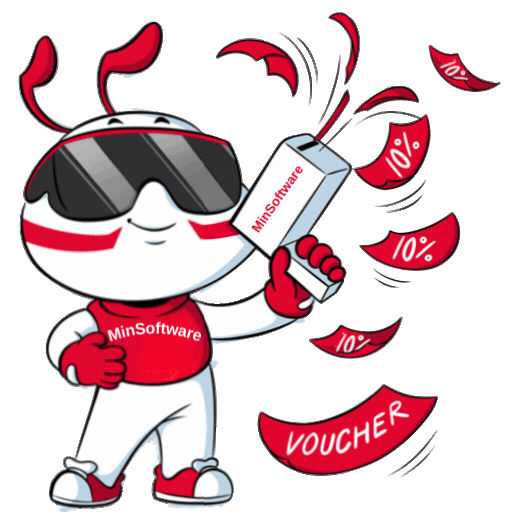Maxcare Facebook Automation: How to Set Up Interaction for Customer Conversion
Optimize Facebook interactions with Maxcare to boost customer conversion. A detailed guide on automation setup, engagement increase, and account performance improvement.
Have you ever wondered why, despite thorough preparation, your account still encounters checkpoints or feature restrictions when running interactions?
How can you optimize and minimize these issues to ensure a smooth interaction process with Maxcare?
Today’s article will provide you with effective solutions to improve and optimize features quickly and easily, enhancing interaction performance on Facebook.
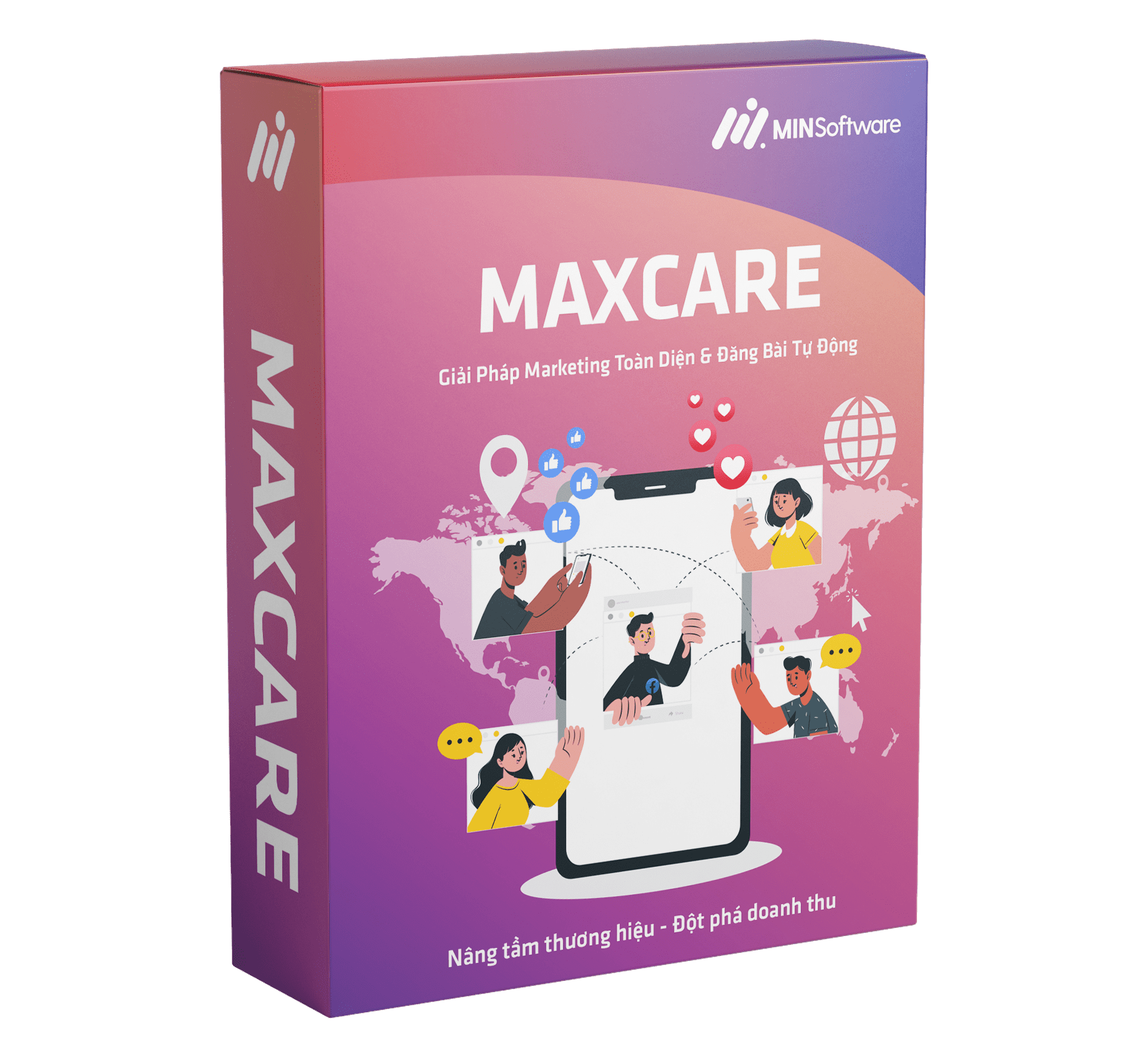
I. Causes of Facebook Accounts Getting Checkpointed or Feature-Restricted During Interaction
- Multiple accounts running on the same or a few IPs, leading to IP spam detection.
- Interaction intervals are too short and occur too frequently.
- Performing a high number of identical actions in a short period.
- Lack of diverse activities between interactions, such as checking notifications or browsing the newsfeed.
- Low-quality accounts, weak accounts, or accounts logged in from multiple locations simultaneously.
- Commenting or posting content that violates Facebook’s community standards.

II. Solutions to Reduce Checkpoint and Feature Restriction Rates
- Use IP-changing software like HMA, Dcom, or Proxy to avoid IP duplication among accounts.
- Extend activity duration and vary different actions.
- Alternate interaction actions with account-warming activities (at least two actions) between Maxcare interactions.
- Purchase well-established clone accounts (with engagement, friends, email verification, etc.) or Via accounts.
- Avoid using inappropriate or illegal content during interactions to prevent account restrictions.
III. Tips for Setting Up an Interaction Script with Maxcare
After extensive testing in various scenarios, we have gathered key insights for creating effective Maxcare interaction scripts to nurture multiple accounts without triggering checkpoints.
Optimizing Interaction Duration
Research shows that the longer you stay active on Facebook, the more interactions you engage in, the stronger your account becomes. This signals to Facebook that you are a genuine user, reducing the likelihood of account restrictions.
For this reason, when setting up interactions in Maxcare, the duration should be at least 15–30 seconds per action (depending on the specific action). This balance helps avoid Facebook’s scrutiny while ensuring efficiency when using the software.

Optimizing Interaction Quantity
Interaction time is crucial, but the number of interactions also plays a significant role. While increasing interaction quantity can extend account activity duration, excessive repetition of the same action can make your account appear robotic, leading to bans.
We recommend keeping interaction actions under 10 repetitions per session:
- Checking notifications: 3–5 times
- Engaging with the newsfeed: 5–7 posts
- Commenting: 7–10 times (similar limits for posting and sharing)
By maintaining these limits, your account remains active and secure without raising red flags.
Optimizing Interaction Content
Most Maxcare users utilize it for posting, sharing, seeding, and comment spamming. However, whether posting manually or using automation tools, you must comply with Facebook’s Community Standards.
Avoid content that includes violent, explicit, or illegal language in posts or comments. Even minor violations can result in mass bans on your accounts.
Fortunately, Maxcare offers a checkpoint resolution feature, but preparing high-quality content is still essential. If your content is sensitive, rewrite or paraphrase it instead of copying it verbatim to ensure account safety.
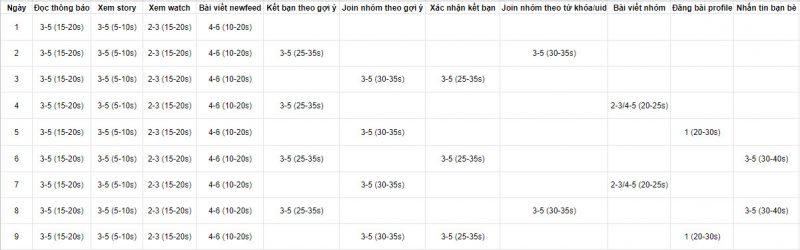
End-of-Day Account Cooling Strategy
After running Maxcare for posting, sharing, seeding, and commenting, it’s recommended to finish the day with light activities such as:
- Checking notifications
- Watching Facebook Watch videos
- Scrolling through the newsfeed
This helps “cool down” accounts, making them appear more natural and prepared for the next day’s activities.
Conclusion
Optimizing Facebook interactions with Maxcare requires a strategic approach to minimize checkpoints and feature restrictions.
By diversifying activities, adjusting interaction timing, maintaining a reasonable action limit, and ensuring content compliance, you can significantly improve account stability and longevity.
Additionally, using IP rotation tools, purchasing high-quality accounts, and integrating natural engagement actions will further enhance your success.
Consistency and a well-structured setup are key – apply these best practices to keep your accounts active, secure, and performing optimally for long-term automation success.
𝐂𝐎𝐍𝐓𝐀𝐂𝐓 𝐔𝐒 𝐅𝐎𝐑 𝐂𝐎𝐍𝐒𝐔𝐋𝐓𝐀𝐓𝐈𝐎𝐍 & 𝐅𝐑𝐄𝐄 𝐓𝐑𝐈𝐀𝐋
Hotline/ Zalo/ Whatsapp: (+84) 77.207.2222 – (+84) 972.544.228
Telegram 1: https://t.me/@MIN_Media
Telegram 2: https://t.me/BaoMinSoftware
Facebook Fanpage: Fanpage MINSoftware
Learm More: